projectLUMA for Minecraft 1.18.1
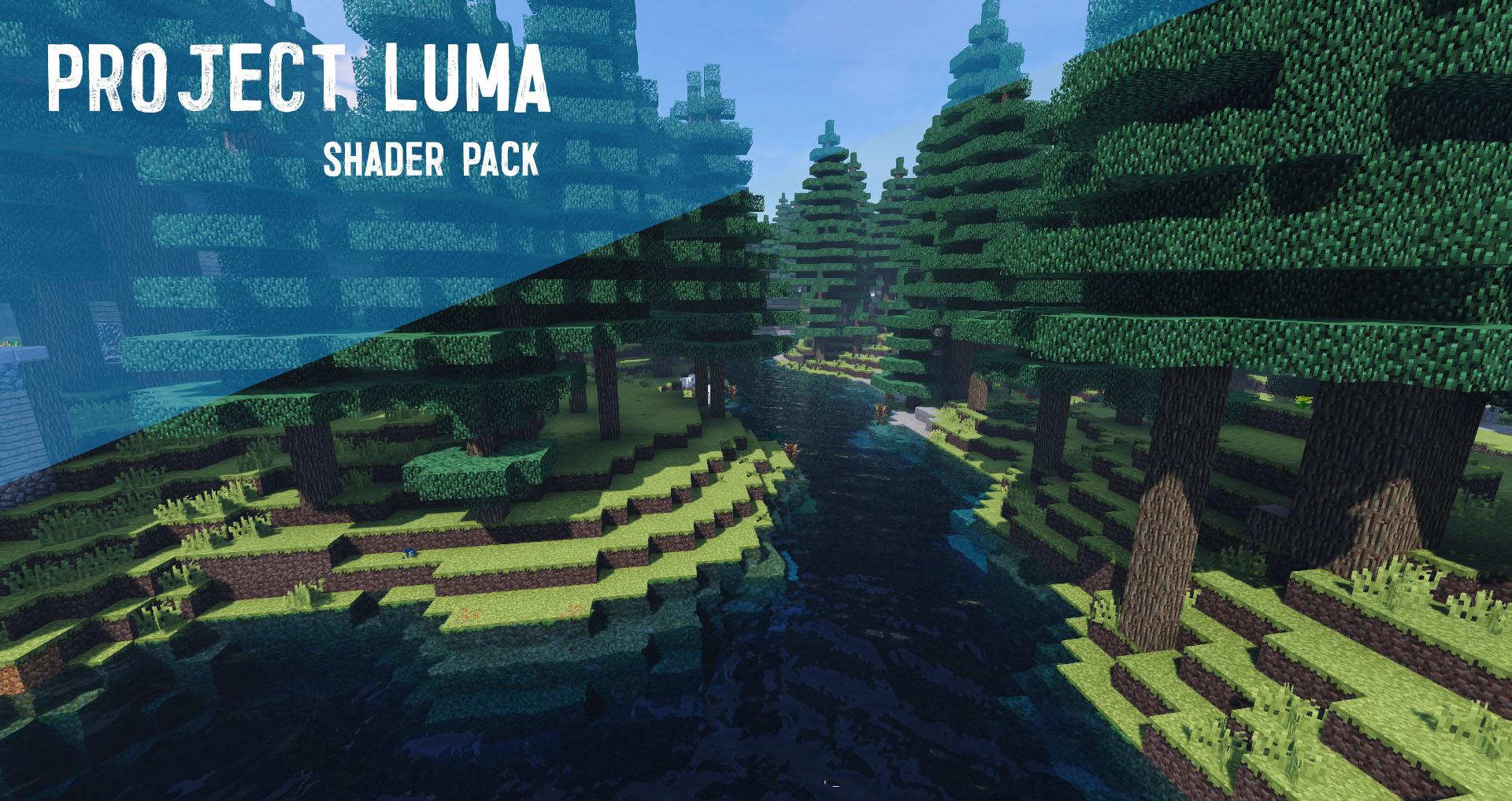 To transform the game into a fairly high-quality environment, it will be enough just to use an add-on called projectLUMA for Minecraft. This improvement promises to be not only interesting but also elaborate, top-quality, and enjoyable.
To transform the game into a fairly high-quality environment, it will be enough just to use an add-on called projectLUMA for Minecraft. This improvement promises to be not only interesting but also elaborate, top-quality, and enjoyable.

The modder has been able to achieve an incredible level of realism in dynamic lighting and water surface. He has also managed to rework objects and sunlight effects, which now looks just amazing. And all this is just a small portion of all the available updates — it is enough to mention the possibility of applying automatic settings to adjust the quality level of your adventure. We wish you good luck!

How to install a shader:
First step: download the shader package from the link below.
Second step: Unpack the downloaded archive and copy the projectLUMA folder to c:\Users\User\AppData\Roaming\.minecraft\resourcepacks\(if this folder does not exist, create it yourself) (For Windows)
Third step: In the game, go to Settings, then to Resource Packs. There, click on the icon in the left list of the new shader package.




Comments (18)