Triliton’s for Minecraft 1.18.1
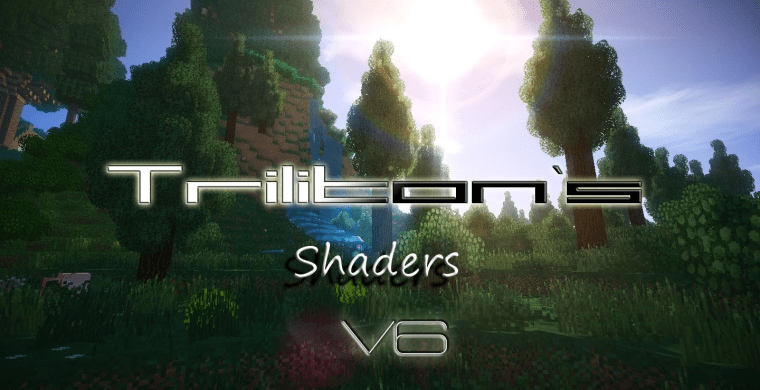 Another interesting add-on to the game adventure, which is certainly worthy of your attention, is Triliton’s for Minecraft. This time you will have to conduct a global and thorough exploration of the nuances of reflection and refraction of light.
Another interesting add-on to the game adventure, which is certainly worthy of your attention, is Triliton’s for Minecraft. This time you will have to conduct a global and thorough exploration of the nuances of reflection and refraction of light.
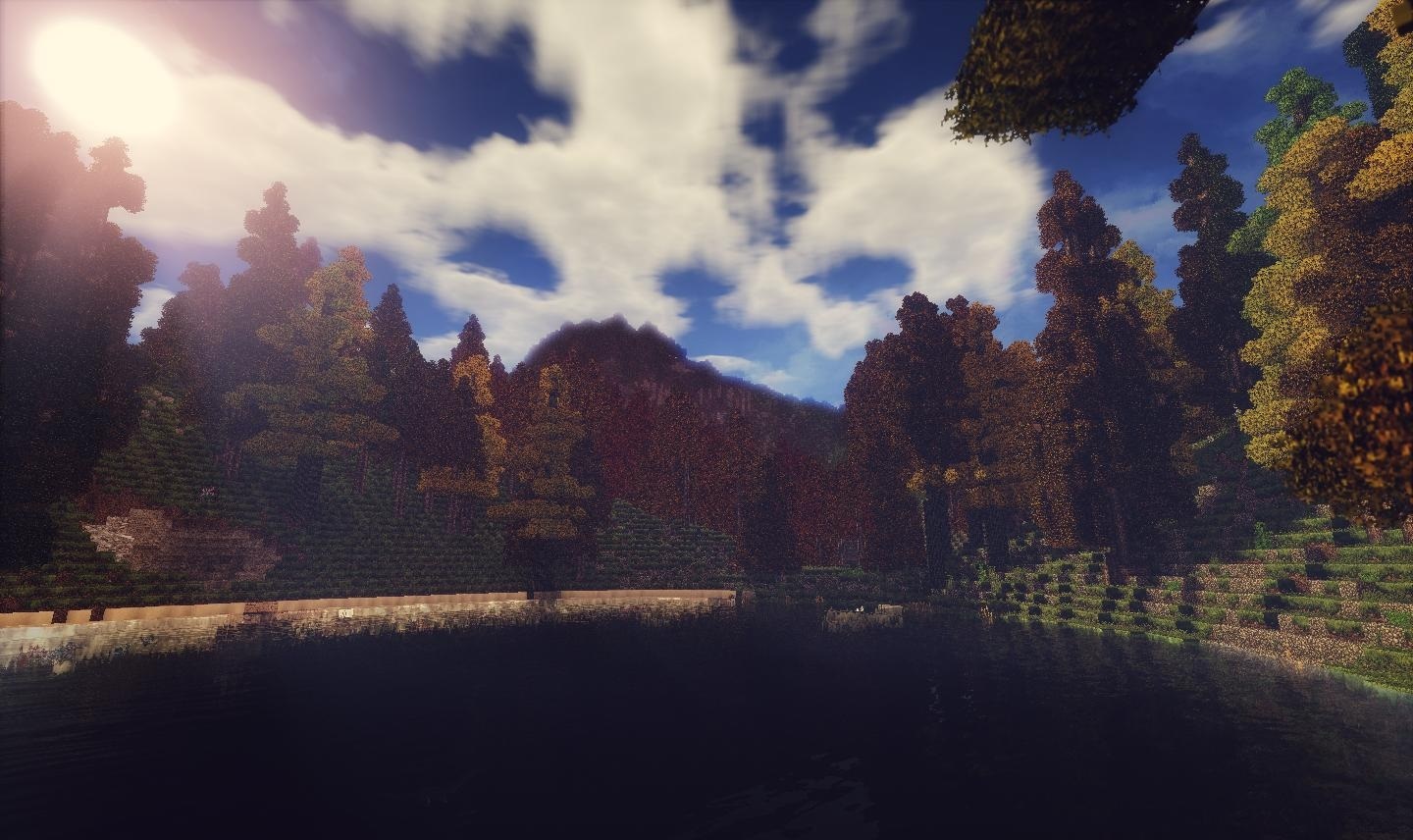
The modder has meticulously engaged in improving all these visual aspects, and now each of us will have the opportunity not only to enjoy a pleasant game but also to evaluate the entire available environment. It will be enough just to notice all these nuances and try to understand how much the designer has changed the game world and whether it is worth spending time on all this. As for us, we have really appreciated the format of improvements and hastened to share it with you.

How to install a shader:
First step: download the shader package from the link below.
Second step: Unpack the downloaded archive and copy the Triliton’s folder to c:\Users\User\AppData\Roaming\.minecraft\resourcepacks\(if this folder does not exist, create it yourself) (For Windows)
Third step: In the game, go to Settings, then to Resource Packs. There, click on the icon in the left list of the new shader package.




Comments (2)