UShader for Minecraft 1.18.1
 To make the game more realistic, it is enough just to consider using the UShader add-on for Minecraft. The modder has tried to make every effort and has made the environment realistic and elaborate.
To make the game more realistic, it is enough just to consider using the UShader add-on for Minecraft. The modder has tried to make every effort and has made the environment realistic and elaborate.
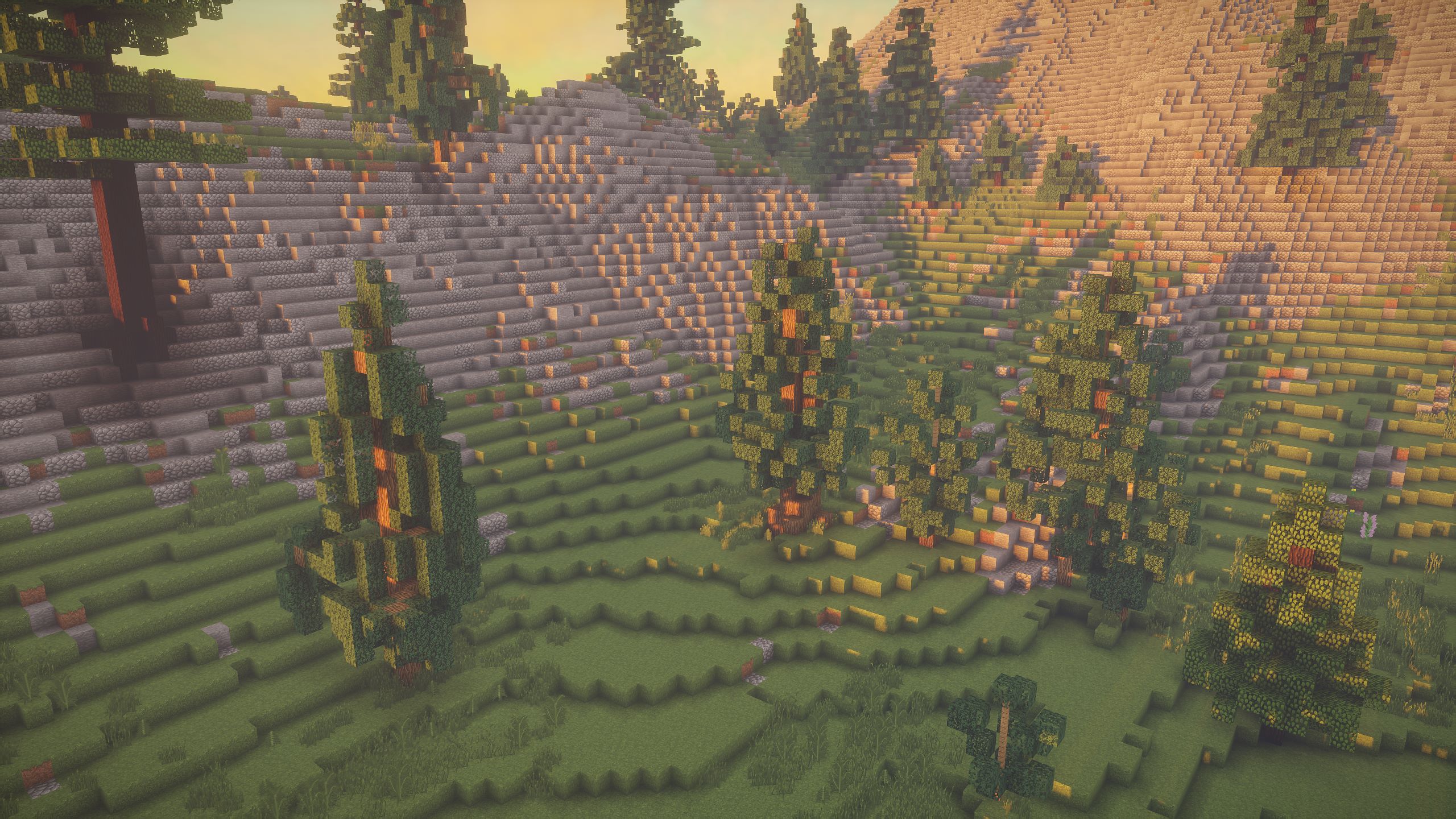
It remains only to start acting and appreciate all the details, which will be much more attractive and enjoyable. All you will need to do is just not rush with your decisions and try to realize your potential as an explorer — especially given that the new views of nature and the environment will only please you. So, we just wish you good luck and all the best!
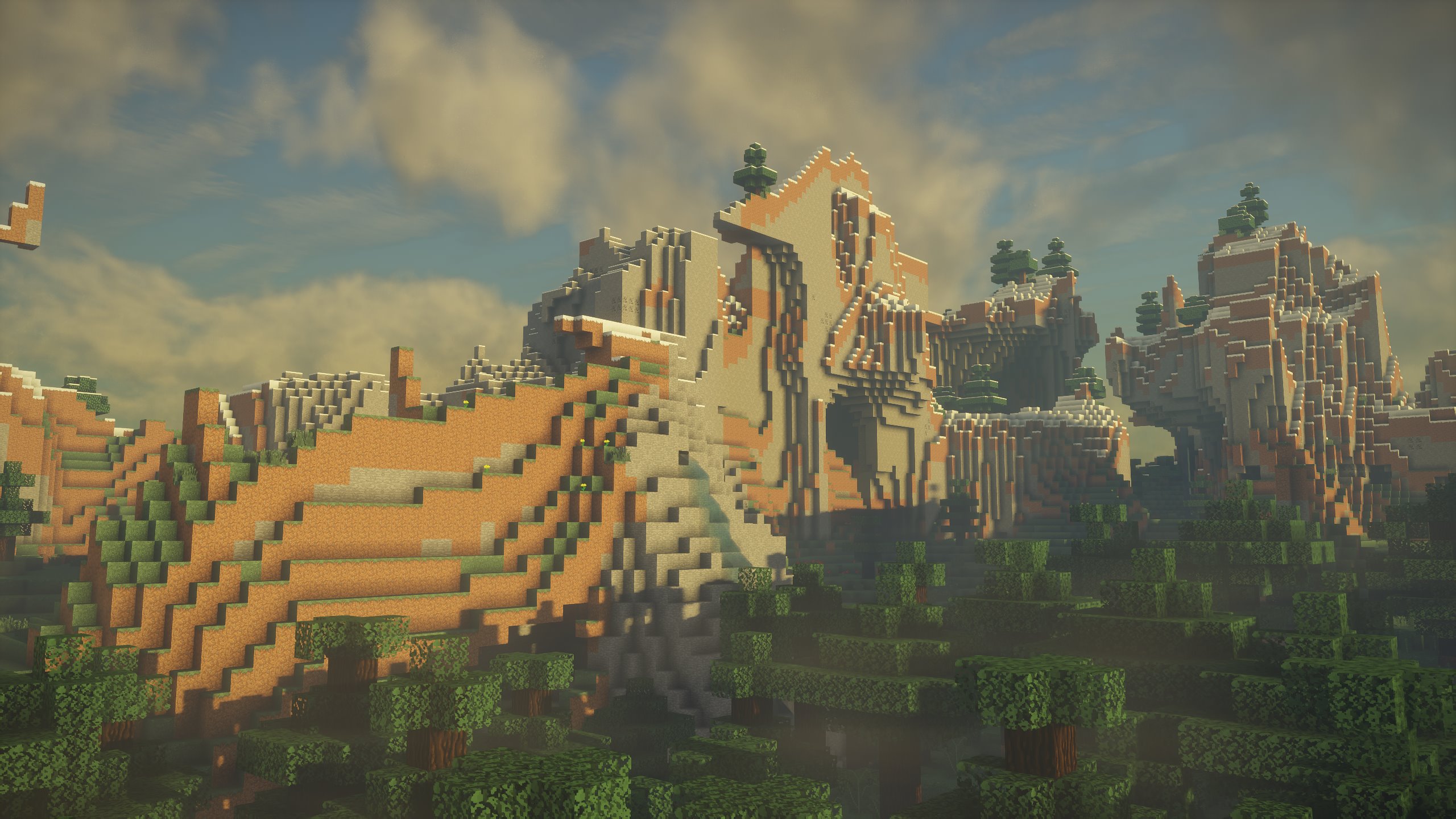
How to install a shader:
First step: download the shader package from the link below.
Second step: Unpack the downloaded archive and copy the UShader folder to c:\Users\User\AppData\Roaming\.minecraft\resourcepacks\(if this folder does not exist, create it yourself) (For Windows)
Third step: In the game, go to Settings, then to Resource Packs. There, click on the icon in the left list of the new shader package.




Comments (27)