YoFPS for Minecraft 1.18.1
 YoFPS for Minecraft is a substantial shaders’ reworking focused exclusively on Intel HD. The designer of this improvement not has only been able to achieve a good result but also offered to simply gain new impressions from the updated environment.
YoFPS for Minecraft is a substantial shaders’ reworking focused exclusively on Intel HD. The designer of this improvement not has only been able to achieve a good result but also offered to simply gain new impressions from the updated environment.

The changes mainly affected lighting and shadows, the combination of which will ensure a matchless visual picture and atmosphere. This is especially noticeable in caves and dungeons, so do not waste time and just go to the expanses of this adventure. It will become much more interesting, unpredictable, and quite pleasant. So, embark on this journey and get a fresh gameplay experience.
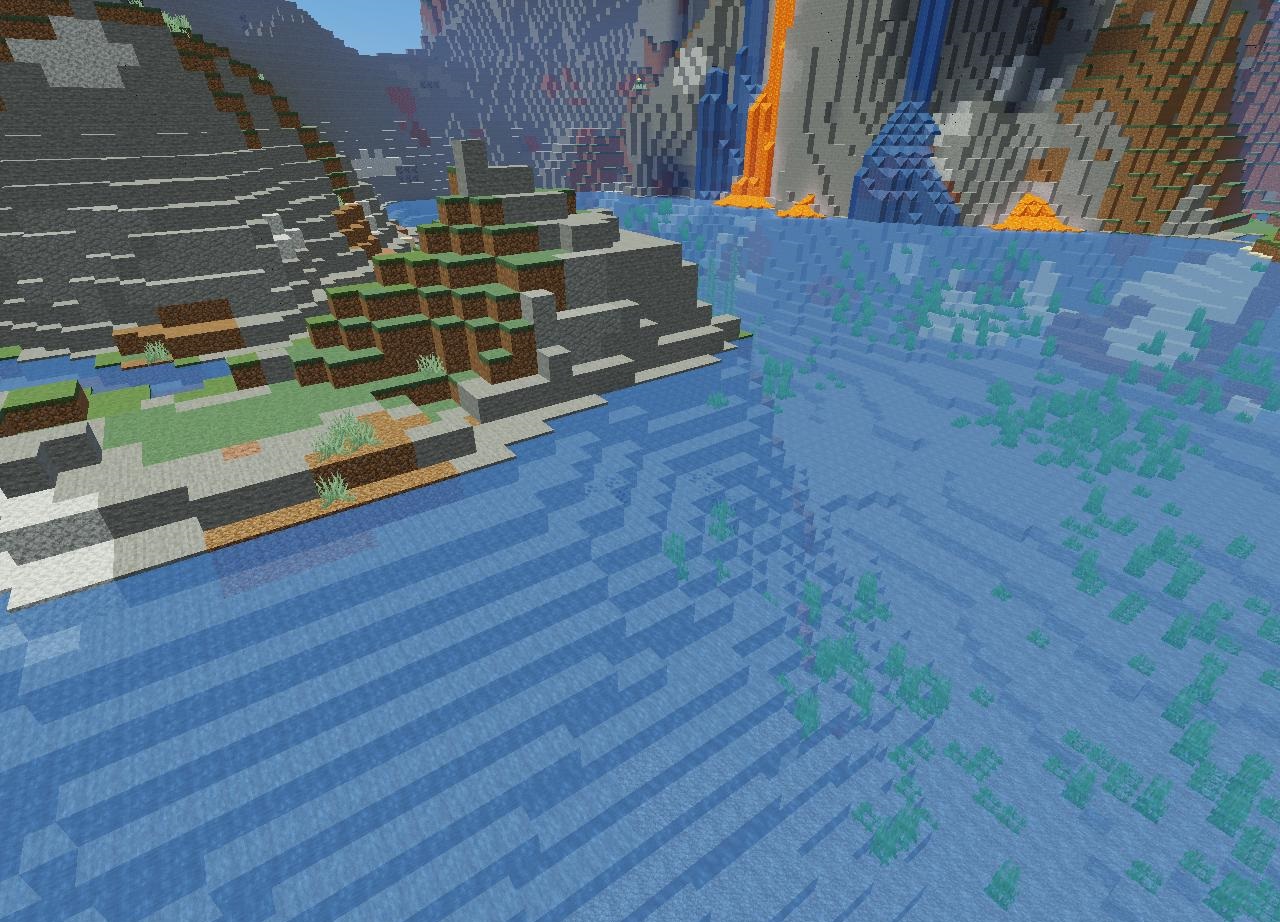
How to install a shader:
First step: download the shader package from the link below.
Second step: Unpack the downloaded archive and copy the YoFPS folder to c:\Users\User\AppData\Roaming\.minecraft\resourcepacks\(if this folder does not exist, create it yourself) (For Windows)
Third step: In the game, go to Settings, then to Resource Packs. There, click on the icon in the left list of the new shader package.




Comments (0)