BeyondBelief VanillaReborn for Minecraft 1.18.2
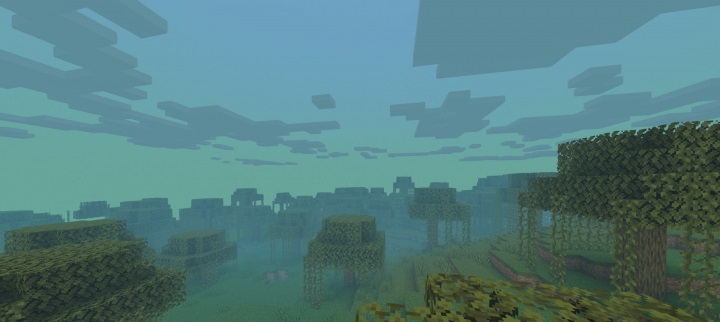 BeyondBelief VanillaReborn for Minecraft is a perfect shader for a pleasant pastime, which will allow you to easily change the environment of the vanilla game version. The modder has tried to add several settings, and now you will have the opportunity to take advantage of all of them.
BeyondBelief VanillaReborn for Minecraft is a perfect shader for a pleasant pastime, which will allow you to easily change the environment of the vanilla game version. The modder has tried to add several settings, and now you will have the opportunity to take advantage of all of them.
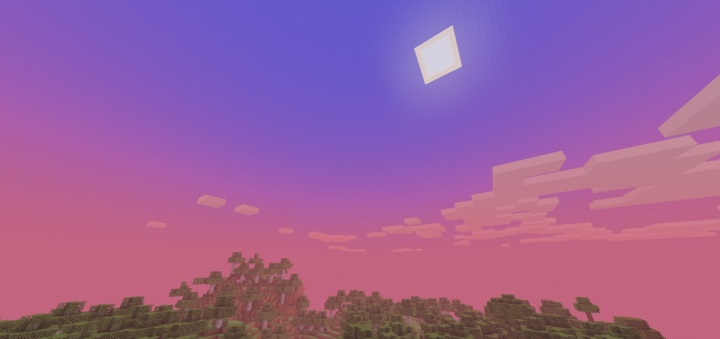
It will be enough just to evaluate all the advantages of this add-on and try to choose the most suitable shader option. So, learn the parameters, set only what you need, and achieve a good result in your adventures. The vanilla environment will now be much better than before.
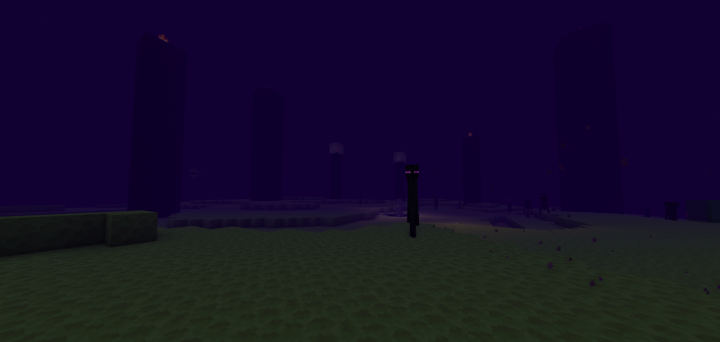
How to install a shader:
First step: download the shader package from the link below.
Second step: Unpack the downloaded archive and copy the BeyondBelief VanillaReborn folder to c:\Users\User\AppData\Roaming\.minecraft\resourcepacks\(if this folder does not exist, create it yourself) (For Windows)
Third step: In the game, go to Settings, then to Resource Packs. There, click on the icon in the left list of the new shader package.




Comments (0)