Colorblindness for Minecraft 1.18.2
 Unfortunately, colorblindness is quite a common problem in our world, and to show society how people with such problems perceive the environment, the modders have created the Colorblindness shaders for Minecraft 1.18.2, in which different variants of farsightedness (colorblindness) are simulated.
Unfortunately, colorblindness is quite a common problem in our world, and to show society how people with such problems perceive the environment, the modders have created the Colorblindness shaders for Minecraft 1.18.2, in which different variants of farsightedness (colorblindness) are simulated.

By installing this pack, you will see how scarce a range of colors is available to people with such a disease. The shaders feature more than one mode, so you can be sure that there will be not only a black and white version. There will be many shades, but you, of course, will not be able to see the entire palette.
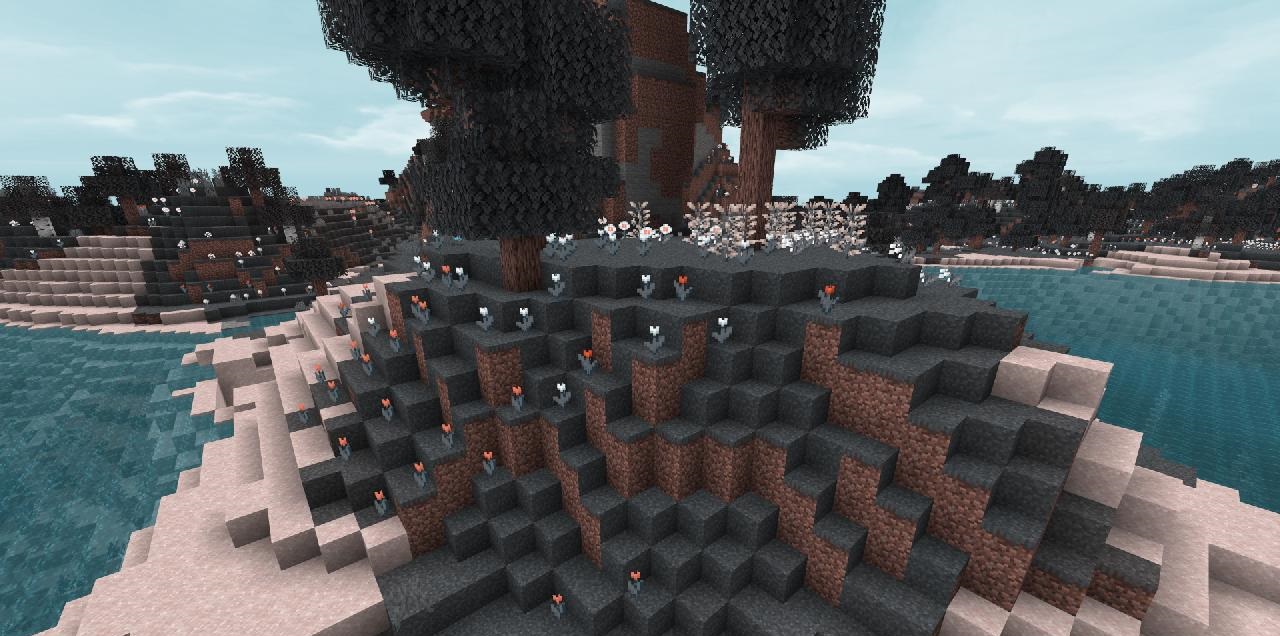
How to install a shader:
First step: download the shader package from the link below.
Second step: Unpack the downloaded archive and copy the Colorblindness folder to c:\Users\User\AppData\Roaming\.minecraft\resourcepacks\(if this folder does not exist, create it yourself) (For Windows)
Third step: In the game, go to Settings, then to Resource Packs. There, click on the icon in the left list of the new shader package.




Comments (0)