Cyanide for Minecraft 1.18.2
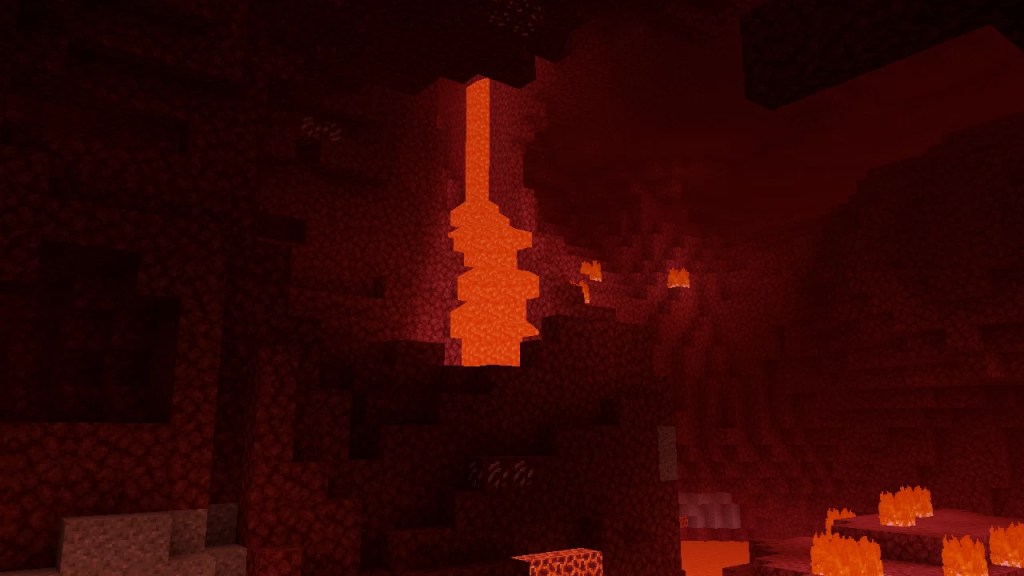 Cyanide for Minecraft is an add-on that will allow you to easily achieve new impressions from the game adventure. This time the modder has tried to fill the already beautiful world with the new and interesting elements.
Cyanide for Minecraft is an add-on that will allow you to easily achieve new impressions from the game adventure. This time the modder has tried to fill the already beautiful world with the new and interesting elements.
Thus, the dungeons will now become dark, and the light from the lava will depress you with its deadliness — to say nothing of the night time of the day, which will make you ponder over how to act and which light sources to use. In short, the adventure will take on a completely new look, which cannot fail to please adventurers. It remains only to go on this journey and try to appreciate the new atmosphere of the environment.

How to install a shader:
First step: download the shader package from the link below.
Second step: Unpack the downloaded archive and copy the Cyanide folder to c:\Users\User\AppData\Roaming\.minecraft\resourcepacks\(if this folder does not exist, create it yourself) (For Windows)
Third step: In the game, go to Settings, then to Resource Packs. There, click on the icon in the left list of the new shader package.




Comments (0)