DrDestens for Minecraft 1.18.2
 The DrDestens shader for Minecraft 1.18.2 transforms the game world beyond recognition, brings more realism, and adds various effects. You will have to appreciate cool water effects with reflections, depth of field, ray tracing, and screen-space occlusion.
The DrDestens shader for Minecraft 1.18.2 transforms the game world beyond recognition, brings more realism, and adds various effects. You will have to appreciate cool water effects with reflections, depth of field, ray tracing, and screen-space occlusion.
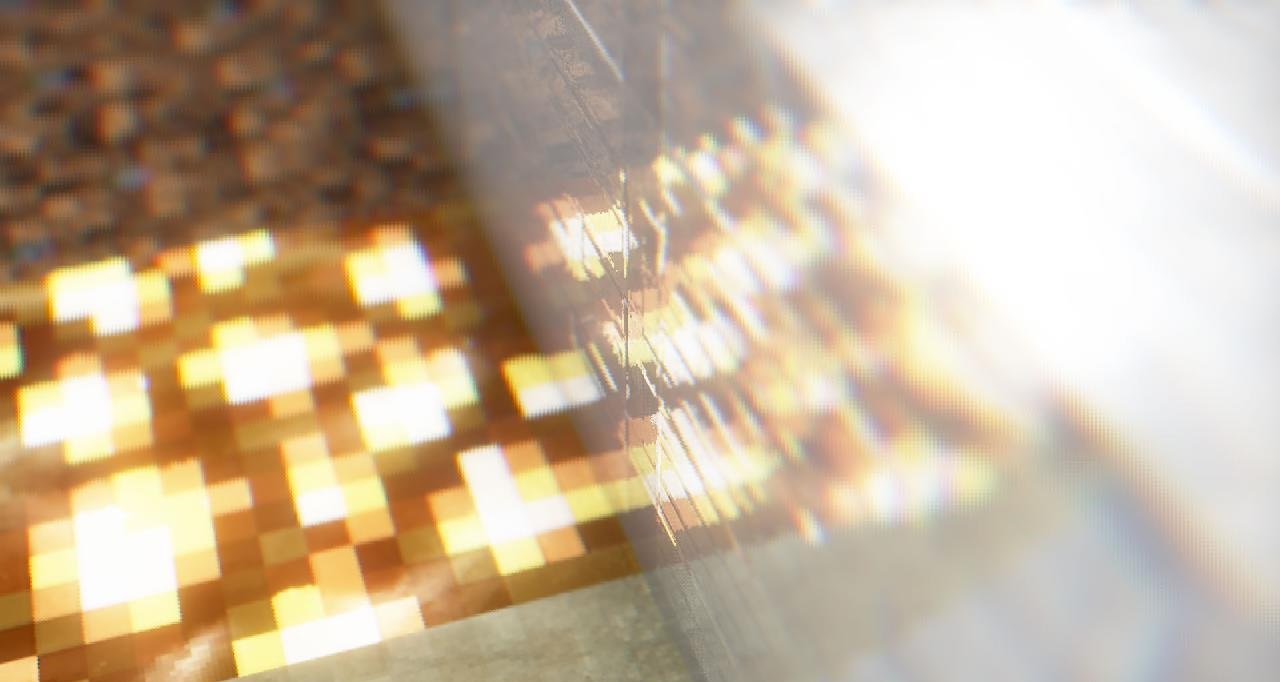
Generally speaking, this set allows one to bring the cubic world closer to reality by applying various technologies and effects. Thanks to it, you will be able not only to ensure a nice visual picture but also to create cool screenshots or videos for YouTube. So, be sure to try this mod if you are interested in Minecraft shaders.
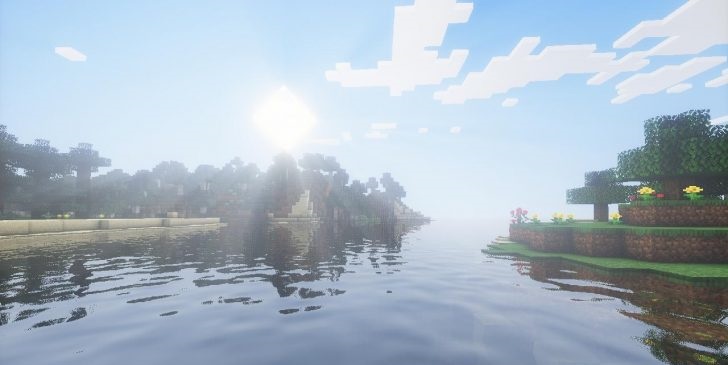
How to install a shader:
First step: download the shader package from the link below.
Second step: Unpack the downloaded archive and copy the DrDestens folder to c:\Users\User\AppData\Roaming\.minecraft\resourcepacks\(if this folder does not exist, create it yourself) (For Windows)
Third step: In the game, go to Settings, then to Resource Packs. There, click on the icon in the left list of the new shader package.




Comments (8)