DSL for Minecraft 1.18.2
 We suggest that you download DSL shaders for Minecraft 1.18.2, thanks to which you will be able to transform the game beyond recognition and enjoy a resulting nice visual picture. There are several settings, so each user will be able to choose the best option for themselves.
We suggest that you download DSL shaders for Minecraft 1.18.2, thanks to which you will be able to transform the game beyond recognition and enjoy a resulting nice visual picture. There are several settings, so each user will be able to choose the best option for themselves.

They include the possibility of adjusting lighting, dynamic lights, rendering distance, water glare, reflections, shadows, ray tracing, and other important effects, which have become an integral part of Minecraft. So, take full advantage of the DSL shader for the game and get maximum pleasure.
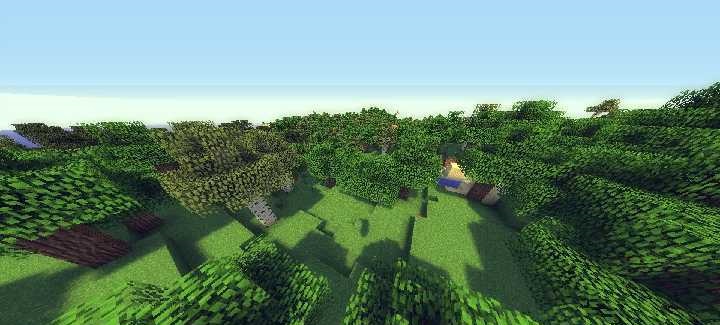
How to install a shader:
First step: download the shader package from the link below.
Second step: Unpack the downloaded archive and copy the DSL folder to c:\Users\User\AppData\Roaming\.minecraft\resourcepacks\(if this folder does not exist, create it yourself) (For Windows)
Third step: In the game, go to Settings, then to Resource Packs. There, click on the icon in the left list of the new shader package.




Comments (0)