Enderman for Minecraft 1.18.2
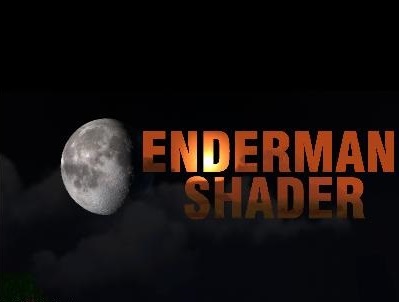 The designer of the Enderman shader for Minecraft 1.18.2 is not a professional developer, but he has managed to create not just a beautiful but also an interesting pack that brings numerous changes to the game.
The designer of the Enderman shader for Minecraft 1.18.2 is not a professional developer, but he has managed to create not just a beautiful but also an interesting pack that brings numerous changes to the game.

For example, you will be able to block and thoroughly adjust shadows; besides, you will have to enjoy the realistic appearance of the moon, the sun at different times of the day, glare from sunlight, water reflection, and waving of vegetation on the wind of various intensity. Moreover, the light of torches, flashlights, and other light sources will be changed.
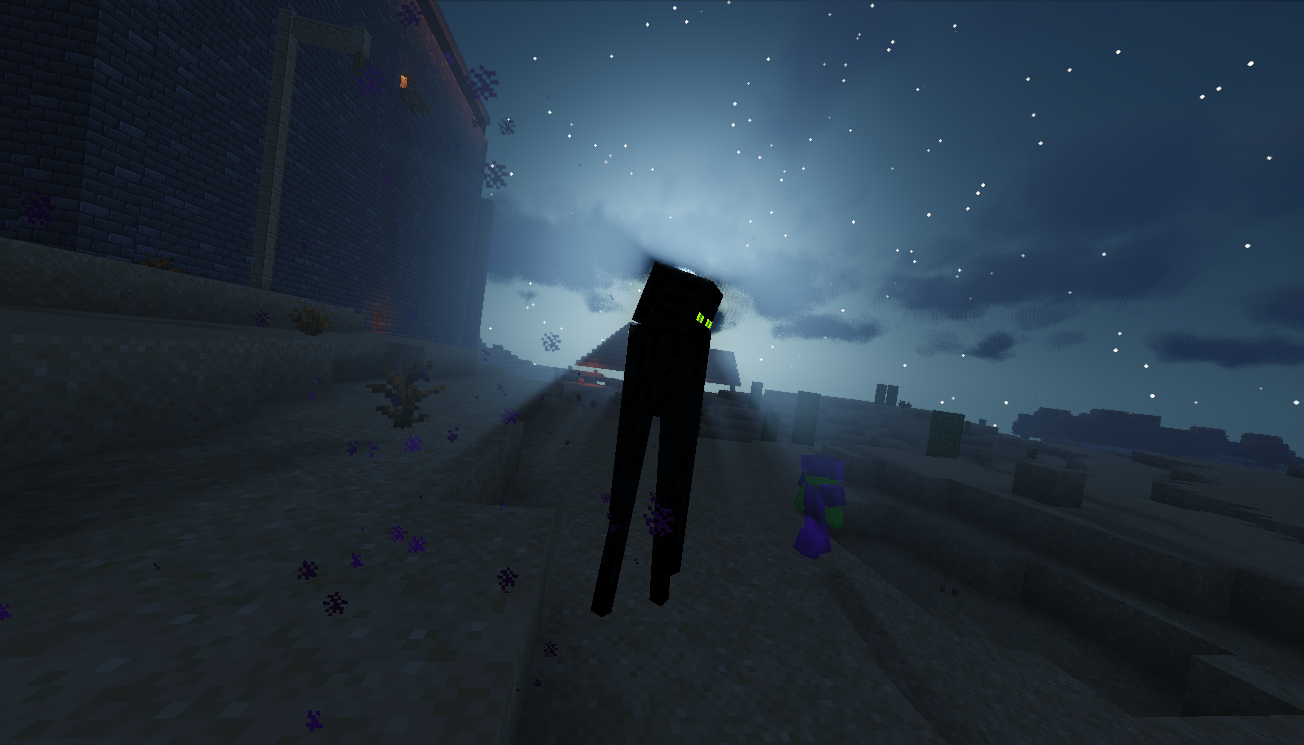
How to install a shader:
First step: download the shader package from the link below.
Second step: Unpack the downloaded archive and copy the Enderman folder to c:\Users\User\AppData\Roaming\.minecraft\resourcepacks\(if this folder does not exist, create it yourself) (For Windows)
Third step: In the game, go to Settings, then to Resource Packs. There, click on the icon in the left list of the new shader package.




Comments (0)