Exposa Unique for Minecraft 1.18.2
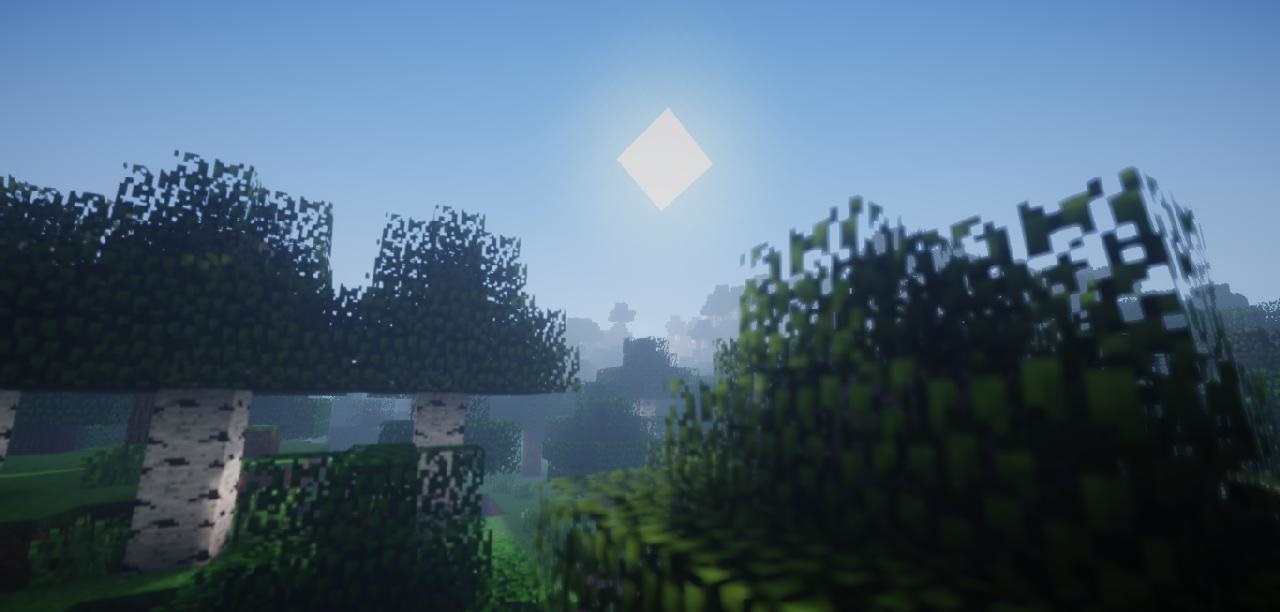 It is quite difficult to find high-quality shaders that would seriously change the game’s appearance without reducing the overall performance, right? But there is still such a solution. Just download Exposa Unique shaders for Minecraft 1.18.2, and you will get the two advantages at once.
It is quite difficult to find high-quality shaders that would seriously change the game’s appearance without reducing the overall performance, right? But there is still such a solution. Just download Exposa Unique shaders for Minecraft 1.18.2, and you will get the two advantages at once.

Their developers have tried to implement an up-to-date set of effects to transform Minecraft and not reduce the FPS rate. The mod brings numerous changes in shadows, lighting, textures, and different times of the day. As a result, the visual picture looks bright and vivid, while the new color scheme complements the already beautiful game world with its unique effects.
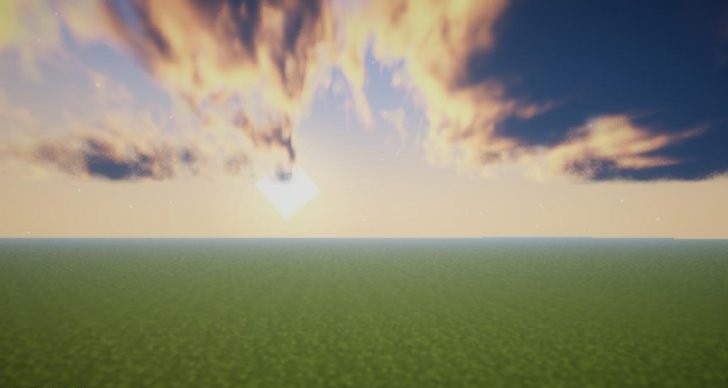
How to install a shader:
First step: download the shader package from the link below.
Second step: Unpack the downloaded archive and copy the Exposa Unique folder to c:\Users\User\AppData\Roaming\.minecraft\resourcepacks\(if this folder does not exist, create it yourself) (For Windows)
Third step: In the game, go to Settings, then to Resource Packs. There, click on the icon in the left list of the new shader package.




Comments (3)