Oceano for Minecraft 1.18.2
 Oceano for Minecraft is a special add-on that will allow you to get a whole new adventure experience. This time you will have the opportunity to evaluate all the innovations in the form of water reflections and a complete reworking of lighting.
Oceano for Minecraft is a special add-on that will allow you to get a whole new adventure experience. This time you will have the opportunity to evaluate all the innovations in the form of water reflections and a complete reworking of lighting.

Thanks to this improvement, all areas with water will look different and please you not only with various features but also with an updated atmosphere related to the environment. So feel free to actively act and go carefully explore all the available options for a pleasant pastime. Try to evaluate all the innovations and go on a new journey.
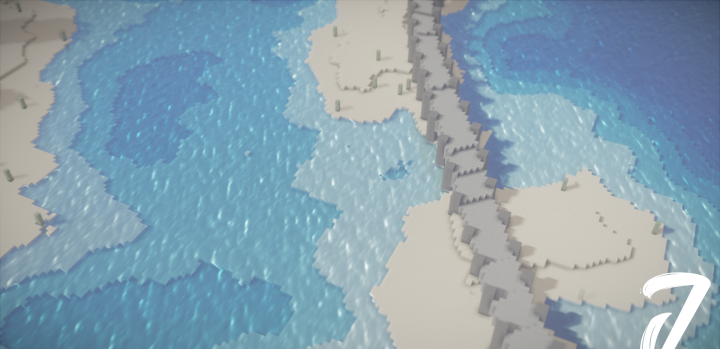
How to install a shader:
First step: download the shader package from the link below.
Second step: Unpack the downloaded archive and copy the Oceano folder to c:\Users\User\AppData\Roaming\.minecraft\resourcepacks\(if this folder does not exist, create it yourself) (For Windows)
Third step: In the game, go to Settings, then to Resource Packs. There, click on the icon in the left list of the new shader package.




Comments (0)