RedHat for Minecraft 1.18.2
 Large-scale projects always please players with their content, so you should not miss the opportunity to use the RedHat add-on for Minecraft. This improvement will allow you to get the most out of the game adventure, as the environment will now become much better and more interesting as a result of its being almost completely reworked.
Large-scale projects always please players with their content, so you should not miss the opportunity to use the RedHat add-on for Minecraft. This improvement will allow you to get the most out of the game adventure, as the environment will now become much better and more interesting as a result of its being almost completely reworked.
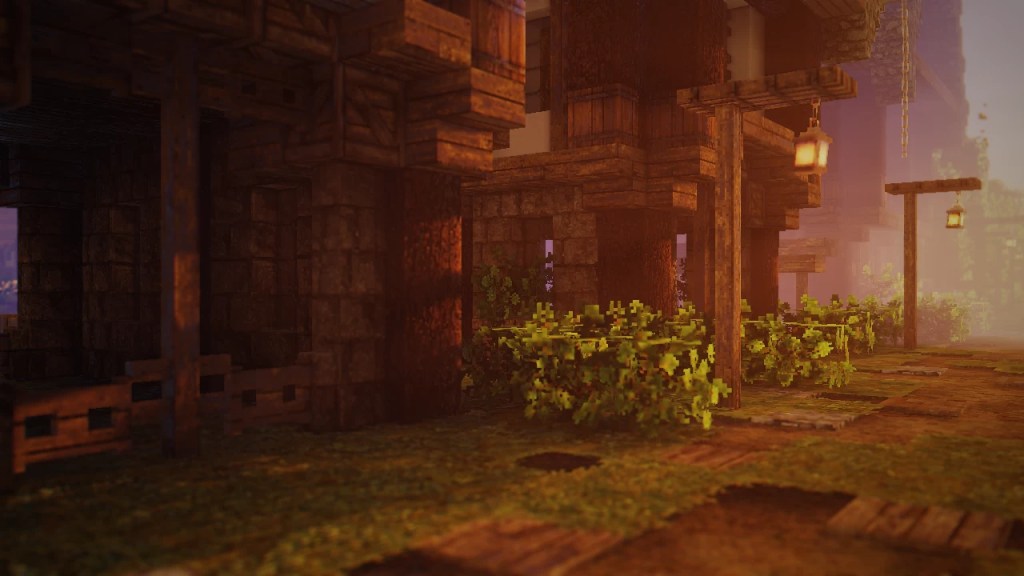
The changes are numerous, so to adjust the game as you see fit, it will be enough just to apply the available settings. Each parameter is responsible for a specific shader and suggests testing all your willingness to achieve a good result.

How to install a shader:
First step: download the shader package from the link below.
Second step: Unpack the downloaded archive and copy the RedHat folder to c:\Users\User\AppData\Roaming\.minecraft\resourcepacks\(if this folder does not exist, create it yourself) (For Windows)
Third step: In the game, go to Settings, then to Resource Packs. There, click on the icon in the left list of the new shader package.




Comments (7)