Sildurs Vibrant for Minecraft 1.18.2
 We hasten to please fans of large-scale add-ons, who can now use Sildurs Vibrant for Minecraft. This improvement promises to be not only interesting and exciting but also elaborate, as the modder has brought changes to almost all the in-game shaders availamle.
We hasten to please fans of large-scale add-ons, who can now use Sildurs Vibrant for Minecraft. This improvement promises to be not only interesting and exciting but also elaborate, as the modder has brought changes to almost all the in-game shaders availamle.

This time you will have to go on an amazing adventure and try to evaluate all the new developments. The detail level, the combination of various elements, and much more — everything will allow you to get the most out of the gameplay. So, enjoy the updated atmosphere and explore the beautiful interactive world.
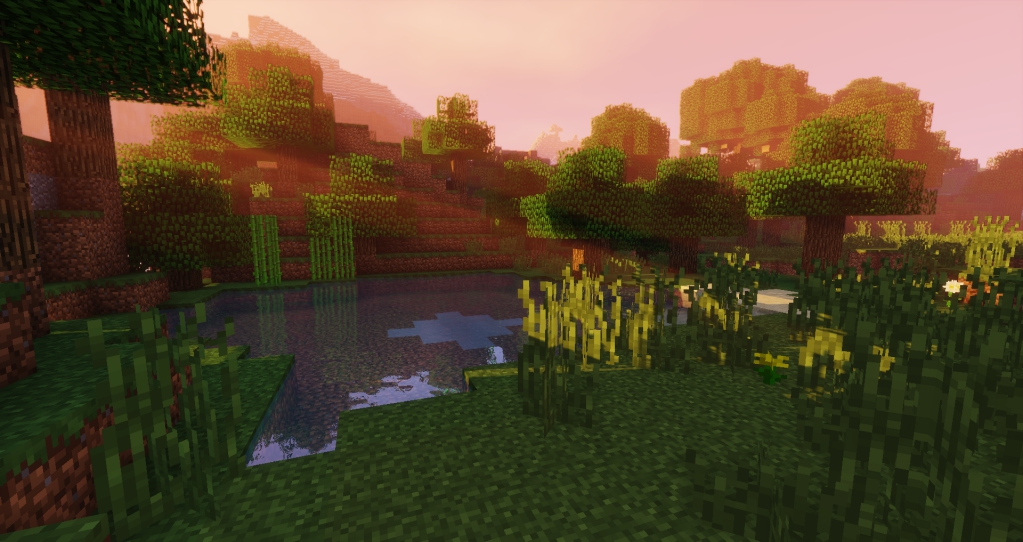
How to install a shader:
First step: download the shader package from the link below.
Second step: Unpack the downloaded archive and copy the Sildurs Vibrant folder to c:\Users\User\AppData\Roaming\.minecraft\resourcepacks\(if this folder does not exist, create it yourself) (For Windows)
Third step: In the game, go to Settings, then to Resource Packs. There, click on the icon in the left list of the new shader package.




Comments (3)