Stereo's Default for Minecraft 1.18.2
 If you have long wanted to brighten up the game world and add pleasant effects to it, then you should use an add-on called Stereo's Default for Minecraft. The uniqueness of this improvement lies in the fact that the game environment will now be transformed and allow you to evaluate all the innovations.
If you have long wanted to brighten up the game world and add pleasant effects to it, then you should use an add-on called Stereo's Default for Minecraft. The uniqueness of this improvement lies in the fact that the game environment will now be transformed and allow you to evaluate all the innovations.
Thus, the in-game water will now feature waves, lava will become more dynamic, and there will be dozens of other similar improvements. It will be enough just to try to take notice of these minor changes — although in locations with a lot of water or lava, the enhancements will be immediately clear. So, go on a journey and enjoy the gameplay.
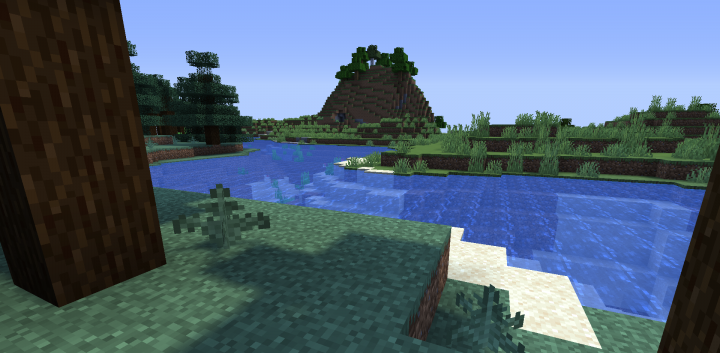
How to install a shader:
First step: download the shader package from the link below.
Second step: Unpack the downloaded archive and copy the Stereo's Default folder to c:\Users\User\AppData\Roaming\.minecraft\resourcepacks\(if this folder does not exist, create it yourself) (For Windows)
Third step: In the game, go to Settings, then to Resource Packs. There, click on the icon in the left list of the new shader package.




Comments (0)