CaptTatsu’s BSL for Minecraft 1.18
 To make the game much more beautiful, we recommend that you consider using an add-on called CaptTatsu's BSL for Minecraft. This time, the changes regarding the color scheme, lighting, and animation will be available to you.
To make the game much more beautiful, we recommend that you consider using an add-on called CaptTatsu's BSL for Minecraft. This time, the changes regarding the color scheme, lighting, and animation will be available to you.
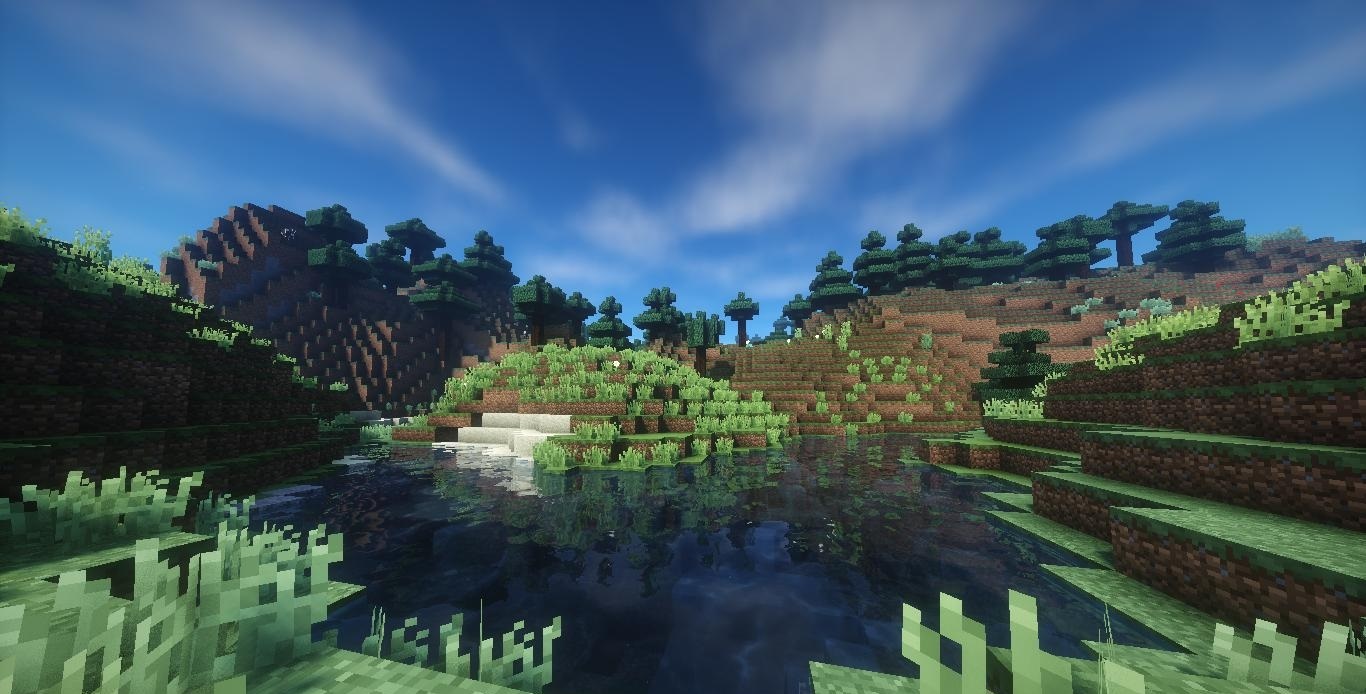
The designer has tried to add a large number of new features, so you will have to enjoy the new atmosphere of adventure. But do not act hastily, as the game world will significantly transform and give you a lot of new impressions and emotions. This time it will be enough just to take full advantage of all your opportunities and enjoy the updated game atmosphere. We wish you all the best and new achievements!

How to install a shader:
First step: download the shader package from the link below.
Second step: Unpack the downloaded archive and copy the CaptTatsu’s BSL folder to c:\Users\User\AppData\Roaming\.minecraft\resourcepacks\(if this folder does not exist, create it yourself) (For Windows)
Third step: In the game, go to Settings, then to Resource Packs. There, click on the icon in the left list of the new shader package.




Comments (0)