Chronos for Minecraft 1.18
 To transform the Minecraft world, one doesn’t have to download dozens of mods or change the launcher. It will be enough just to download the Chronos shader for Minecraft 1.18 and change the game environment beyond recognition.
To transform the Minecraft world, one doesn’t have to download dozens of mods or change the launcher. It will be enough just to download the Chronos shader for Minecraft 1.18 and change the game environment beyond recognition.

We should warn you from the outset that after installing this add-on, the game world will be significantly transformed, and you may even become confused at first. You will see nice effects, different types of shadows, improved color schemes, and more vivid palettes. So, go on a journey, explore the Minecraft world with us, and be sure to leave your feedback about this shader if it has appealed to you!
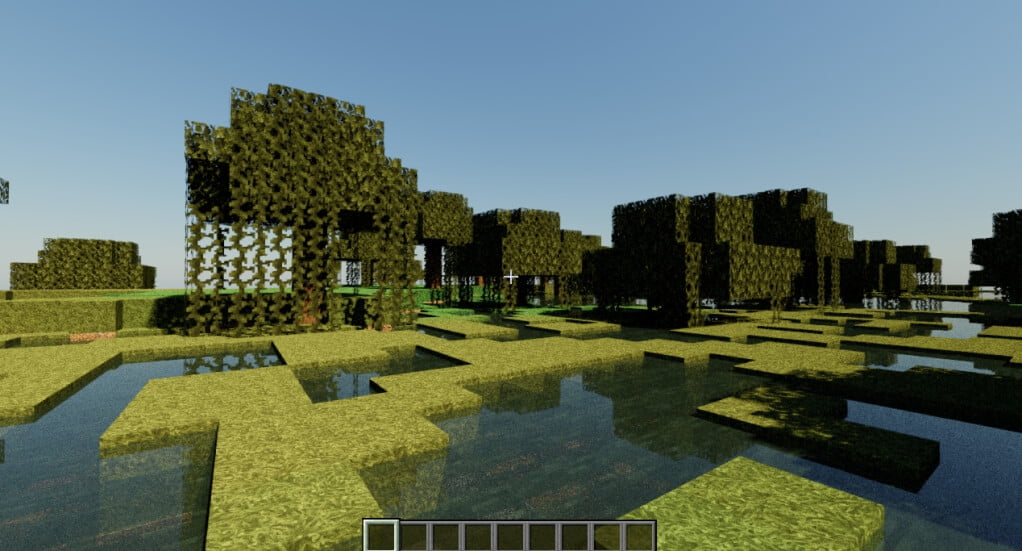
How to install a shader:
First step: download the shader package from the link below.
Second step: Unpack the downloaded archive and copy the Chronos folder to c:\Users\User\AppData\Roaming\.minecraft\resourcepacks\(if this folder does not exist, create it yourself) (For Windows)
Third step: In the game, go to Settings, then to Resource Packs. There, click on the icon in the left list of the new shader package.




Comments (0)