Epoch for Minecraft 1.18
 Epoch for Minecraft 1.18 is a unique and really cool shader that differs from all other options. If you are tired of vanilla, fantasy, LEGO, and other shaders, be sure to install this one. It will change Minecraft and set the game world in one of the epochs.
Epoch for Minecraft 1.18 is a unique and really cool shader that differs from all other options. If you are tired of vanilla, fantasy, LEGO, and other shaders, be sure to install this one. It will change Minecraft and set the game world in one of the epochs.
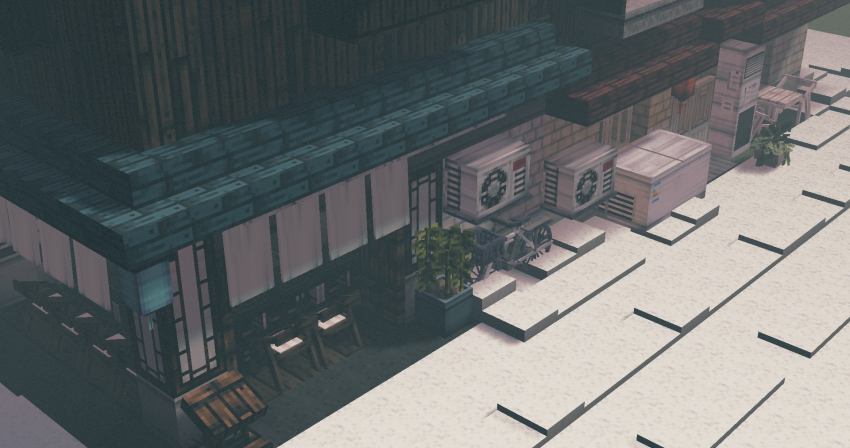
For example, you will be able just to select a black-and-white version, as if taken from silent movies. Alternatively, you can try to change sharpness, which is also present among the settings of this add-on. There are also black and white film modes, color selection, fine sharpness adjustment, and many other features.
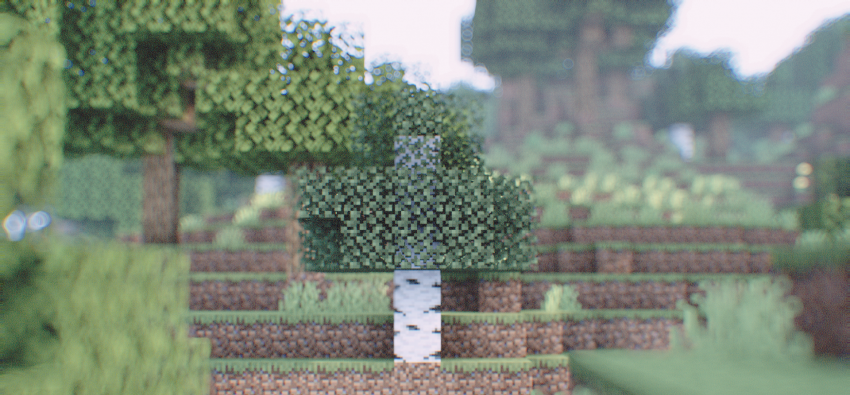
How to install a shader:
First step: download the shader package from the link below.
Second step: Unpack the downloaded archive and copy the Epoch folder to c:\Users\User\AppData\Roaming\.minecraft\resourcepacks\(if this folder does not exist, create it yourself) (For Windows)
Third step: In the game, go to Settings, then to Resource Packs. There, click on the icon in the left list of the new shader package.




Comments (0)