Iris for Minecraft 1.18
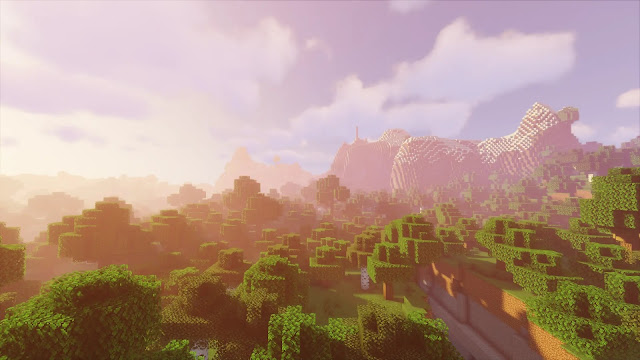 If you like to have a good time and personally customize visual improvements, then we suggest you use the Iris add-on for Minecraft. This time you will be able not only to have fun but also to enjoy dozens of different settings that will allow you to adjust the visual perfection as you see fit.
If you like to have a good time and personally customize visual improvements, then we suggest you use the Iris add-on for Minecraft. This time you will be able not only to have fun but also to enjoy dozens of different settings that will allow you to adjust the visual perfection as you see fit.
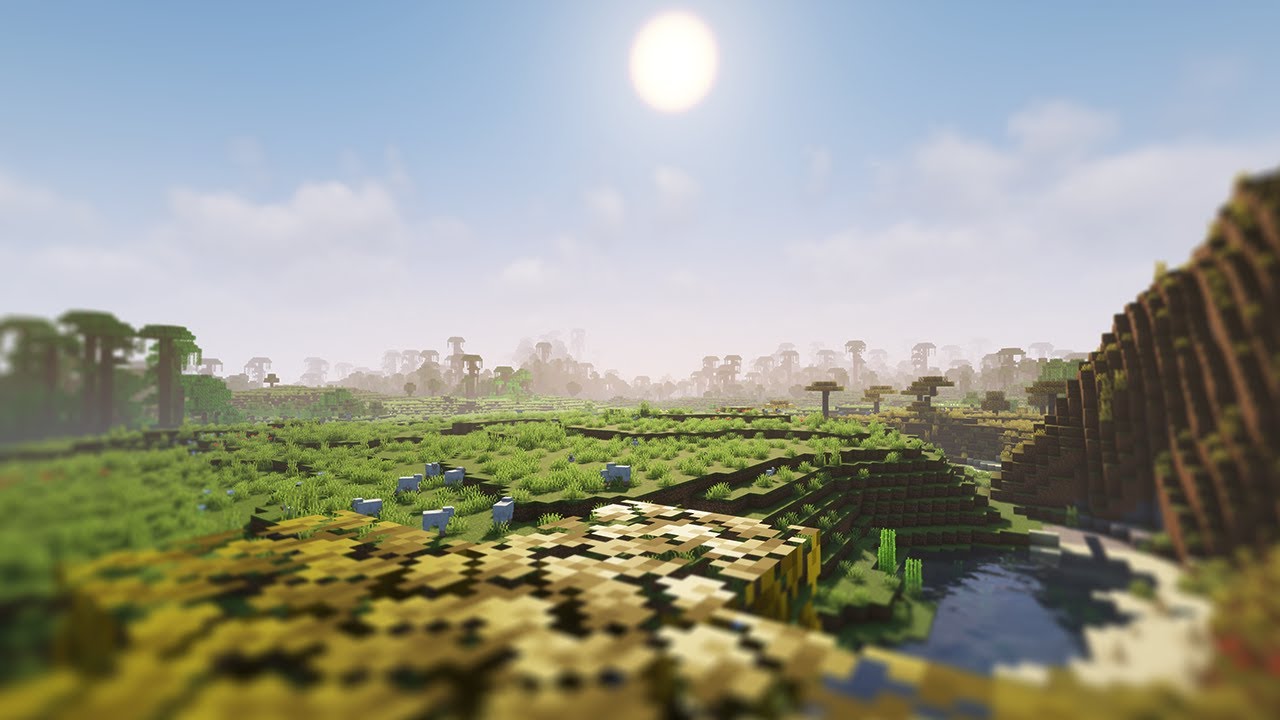
Do not underestimate such improvements, as they will not only be unique but also optimized for any requirements. You will be able to ensure an incredibly realistic environment yourself or choose one of the predefined options. We wish you to enjoy the mod!
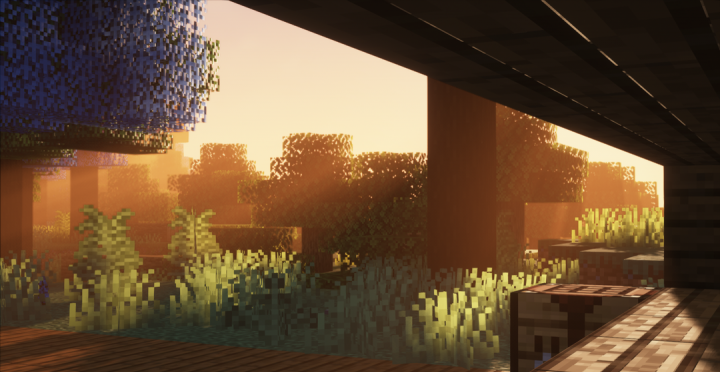
How to install a shader:
First step: download the shader package from the link below.
Second step: Unpack the downloaded archive and copy the Iris folder to c:\Users\User\AppData\Roaming\.minecraft\resourcepacks\(if this folder does not exist, create it yourself) (For Windows)
Third step: In the game, go to Settings, then to Resource Packs. There, click on the icon in the left list of the new shader package.




Comments (4)