Oceano for Minecraft 1.18
 As its name suggests, Oceano for Minecraft 1.18 completely changes the water expanses and everything related to them. Thanks to this shader, you will now be able to transform the lighting system as well as add interesting and vivid effects, reflections, and animations. It is not the first version from the developer, as he periodically releases the updates.
As its name suggests, Oceano for Minecraft 1.18 completely changes the water expanses and everything related to them. Thanks to this shader, you will now be able to transform the lighting system as well as add interesting and vivid effects, reflections, and animations. It is not the first version from the developer, as he periodically releases the updates.

You will have the opportunity to adjust the blur effects, change the water appearance, and take cool screenshots with bright sun and rays or pouring rain. After installing this add-on, you will fully appreciate the atmosphere in general and each effect in particular.
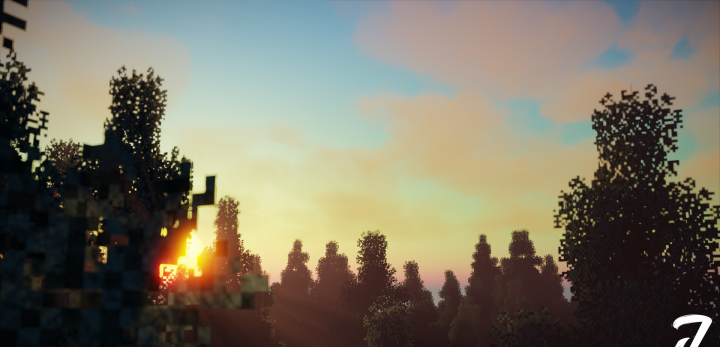
How to install a shader:
First step: download the shader package from the link below.
Second step: Unpack the downloaded archive and copy the Oceano folder to c:\Users\User\AppData\Roaming\.minecraft\resourcepacks\(if this folder does not exist, create it yourself) (For Windows)
Third step: In the game, go to Settings, then to Resource Packs. There, click on the icon in the left list of the new shader package.




Comments (0)