Sildur's Vibrant for Minecraft 1.18
 Think that your in-game experience is not that intense? Would like to fully appreciate the atmosphere and make Minecraft more realistic? Then you can download Sildur's Vibrant shader for Minecraft 1.18, which will allow you to improve the graphics.
Think that your in-game experience is not that intense? Would like to fully appreciate the atmosphere and make Minecraft more realistic? Then you can download Sildur's Vibrant shader for Minecraft 1.18, which will allow you to improve the graphics.
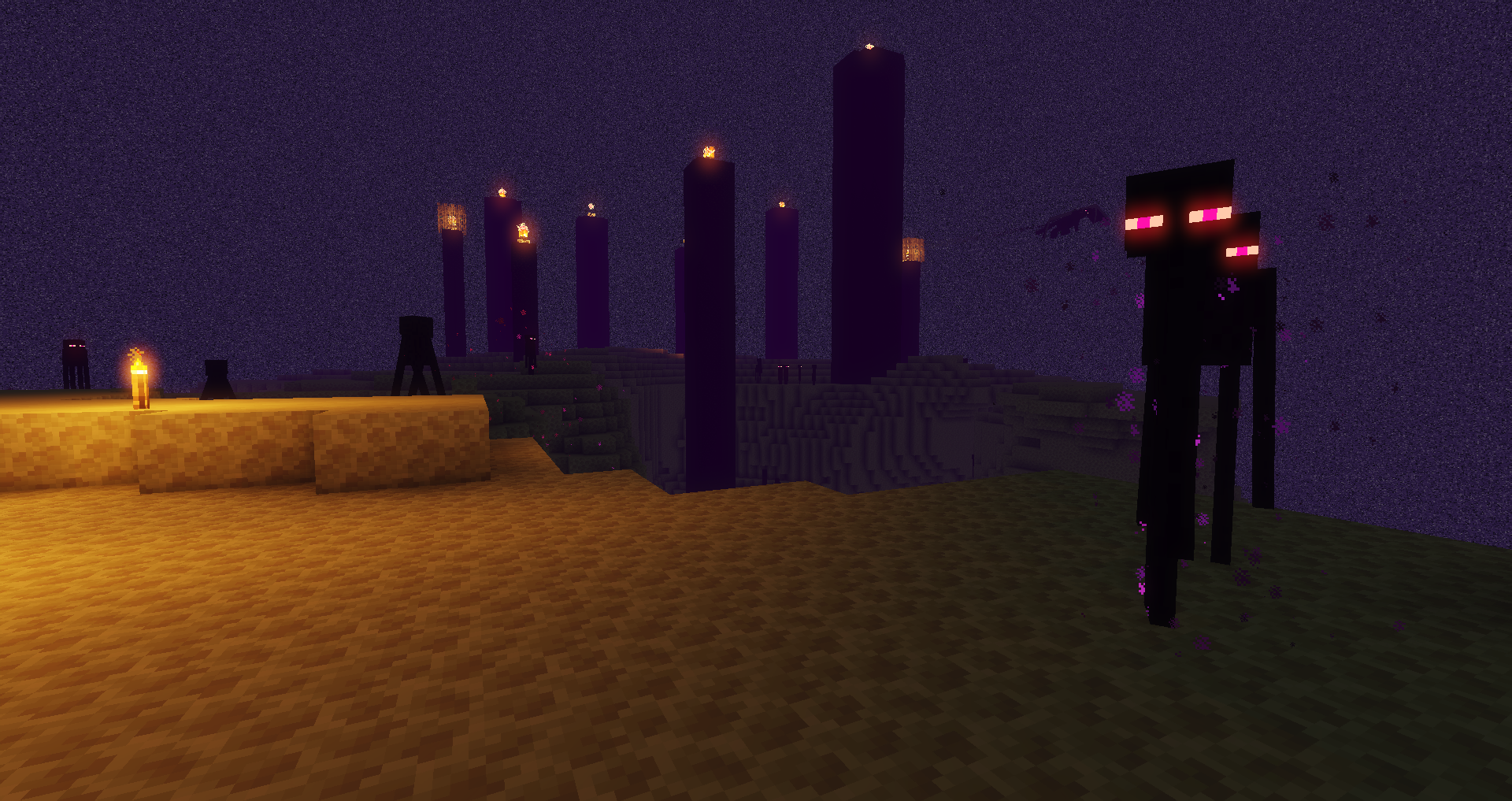
It can boast a wide range of shadows, dynamic lighting, various waving effects for trees, grass, and foliage, as well as support for PBR technology and many other features. One of the latter is its compatibility with other mods and correct functioning on almost any device, be it a powerful PC with advanced hardware or a weak laptop. So, try it, adjust it via flexible settings, and enjoy the gameplay.

How to install a shader:
First step: download the shader package from the link below.
Second step: Unpack the downloaded archive and copy the Sildur's Vibrant folder to c:\Users\User\AppData\Roaming\.minecraft\resourcepacks\(if this folder does not exist, create it yourself) (For Windows)
Third step: In the game, go to Settings, then to Resource Packs. There, click on the icon in the left list of the new shader package.




Comments (3)