Arc for Minecraft 1.19.1
 It is a large shader pack that invites you to go on an exciting adventure and enjoy the new environment of the game. Hurry up to install Arc for Minecraft, which will surely please you with some new features.
It is a large shader pack that invites you to go on an exciting adventure and enjoy the new environment of the game. Hurry up to install Arc for Minecraft, which will surely please you with some new features.
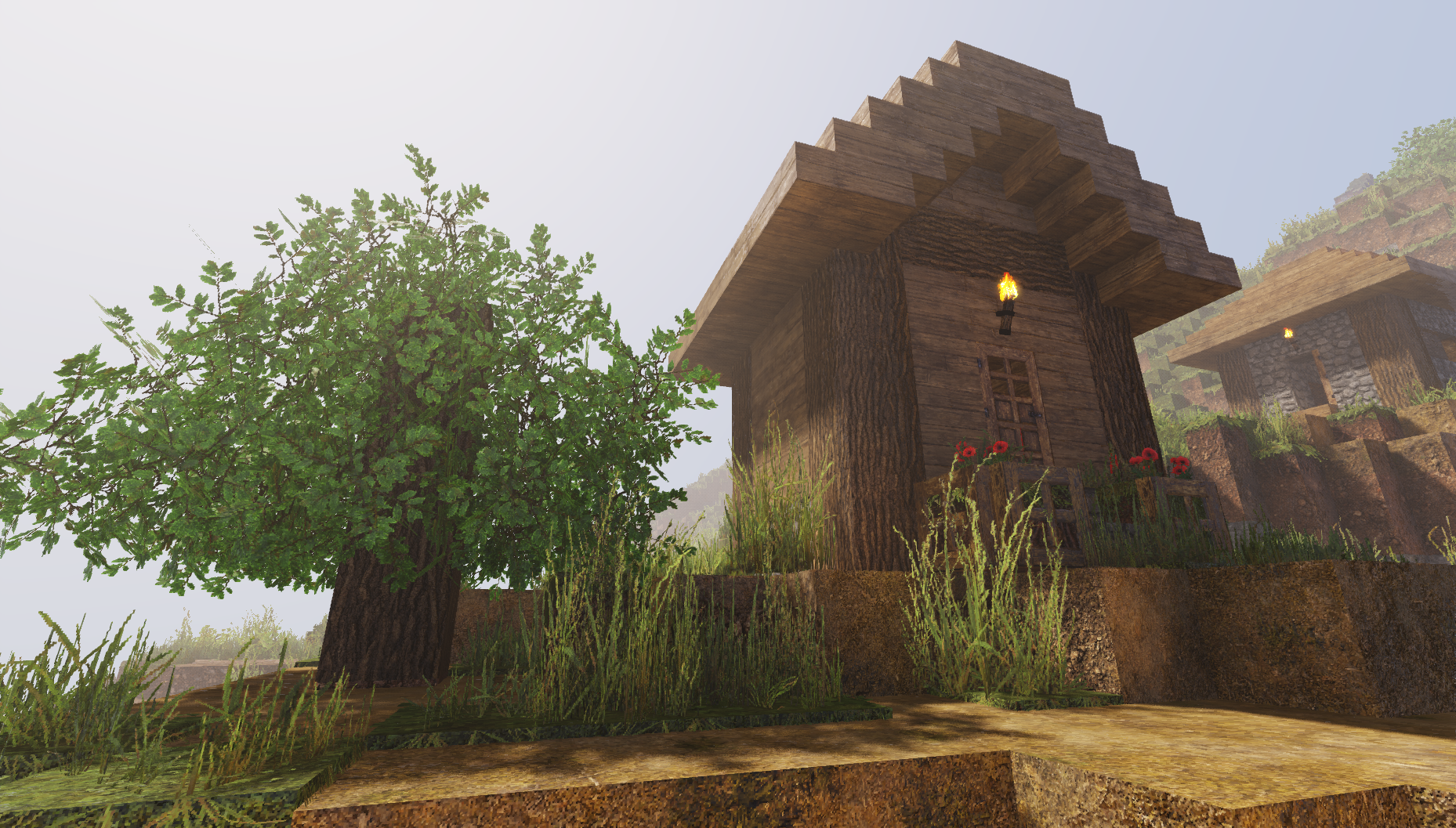
The pack aims to provide realistic visuals with very minimal performance loss, which guarantees a lot of pleasant emotions. All you have to do is to collect your thoughts and just take your time. Otherwise, you will miss various details and won’t be able to check all the author’s achievements. We wish you good luck!

How to install a shader:
First step: download the shader package from the link below.
Second step: Unpack the downloaded archive and copy the Arc folder to c:\Users\User\AppData\Roaming\.minecraft\resourcepacks\(if this folder does not exist, create it yourself) (For Windows)
Third step: In the game, go to Settings, then to Resource Packs. There, click on the icon in the left list of the new shader package.




Comments (6)