AstraLex for Minecraft 1.19.1
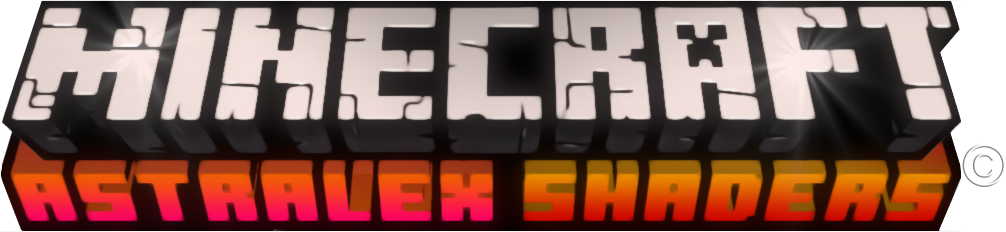 If you are fond of adventures, we invite you to install AstraLex for Minecraft. Thanks to its new features, the add-on promises to breathe life into your game. You will be able to achieve a good result and use all the available tools for choosing a visual style.
If you are fond of adventures, we invite you to install AstraLex for Minecraft. Thanks to its new features, the add-on promises to breathe life into your game. You will be able to achieve a good result and use all the available tools for choosing a visual style.

All you have to do is to configure your settings correctly and decide which format, i.e. ultra or regular, you will use. You just need to be attentive and soberly assess the situation.

How to install a shader:
First step: download the shader package from the link below.
Second step: Unpack the downloaded archive and copy the AstraLex folder to c:\Users\User\AppData\Roaming\.minecraft\resourcepacks\(if this folder does not exist, create it yourself) (For Windows)
Third step: In the game, go to Settings, then to Resource Packs. There, click on the icon in the left list of the new shader package.




Comments (0)