BSL for Minecraft 1.19.1
 Feel free to use BSL for Minecraft, which offers a wide variety of settings. This new shader will make it possible for you to have a good time and check all the available developments. You just need to use all the new features and gradually achieve the desired result.
Feel free to use BSL for Minecraft, which offers a wide variety of settings. This new shader will make it possible for you to have a good time and check all the available developments. You just need to use all the new features and gradually achieve the desired result.
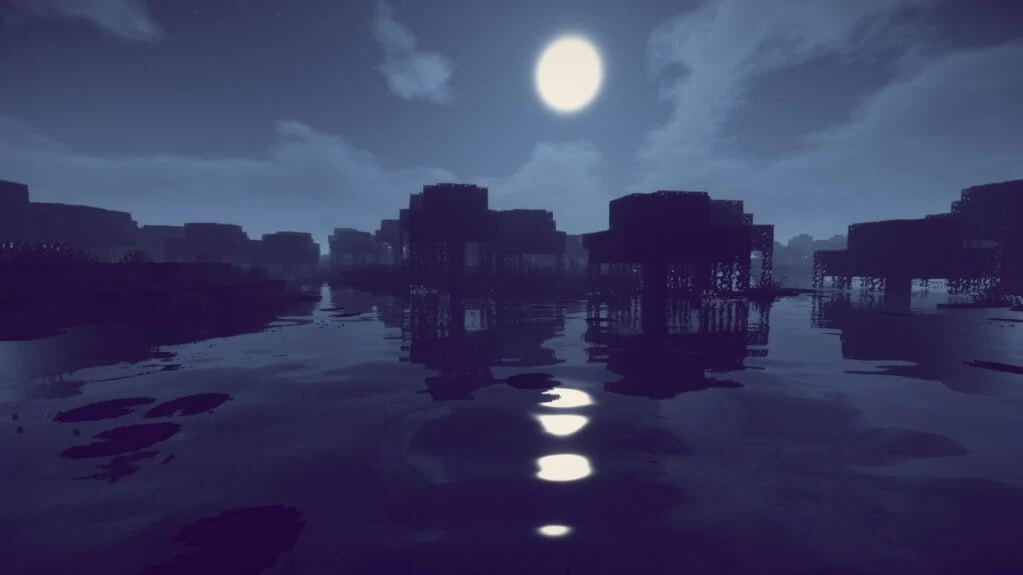
The world around you will change and become much more interesting and detailed. Some extra bit of realism, along with optimization and other curious elements, will greatly impress you and give you a lot of new experiences. The shaders are quite standard, but they are particularly improved, which you will surely notice during your adventure.

How to install a shader:
First step: download the shader package from the link below.
Second step: Unpack the downloaded archive and copy the BSL folder to c:\Users\User\AppData\Roaming\.minecraft\resourcepacks\(if this folder does not exist, create it yourself) (For Windows)
Third step: In the game, go to Settings, then to Resource Packs. There, click on the icon in the left list of the new shader package.




Comments (0)