Chocapic13 for Minecraft 1.19.1
 Thanks to various user improvements, Minecraft fans are often provided with completely new features, which they can use in their adventures. For example, right now we invite you to take a closer look at Chocapic13 for Minecraft. What’s unique about this improvement is the level of its graphic design.
Thanks to various user improvements, Minecraft fans are often provided with completely new features, which they can use in their adventures. For example, right now we invite you to take a closer look at Chocapic13 for Minecraft. What’s unique about this improvement is the level of its graphic design.
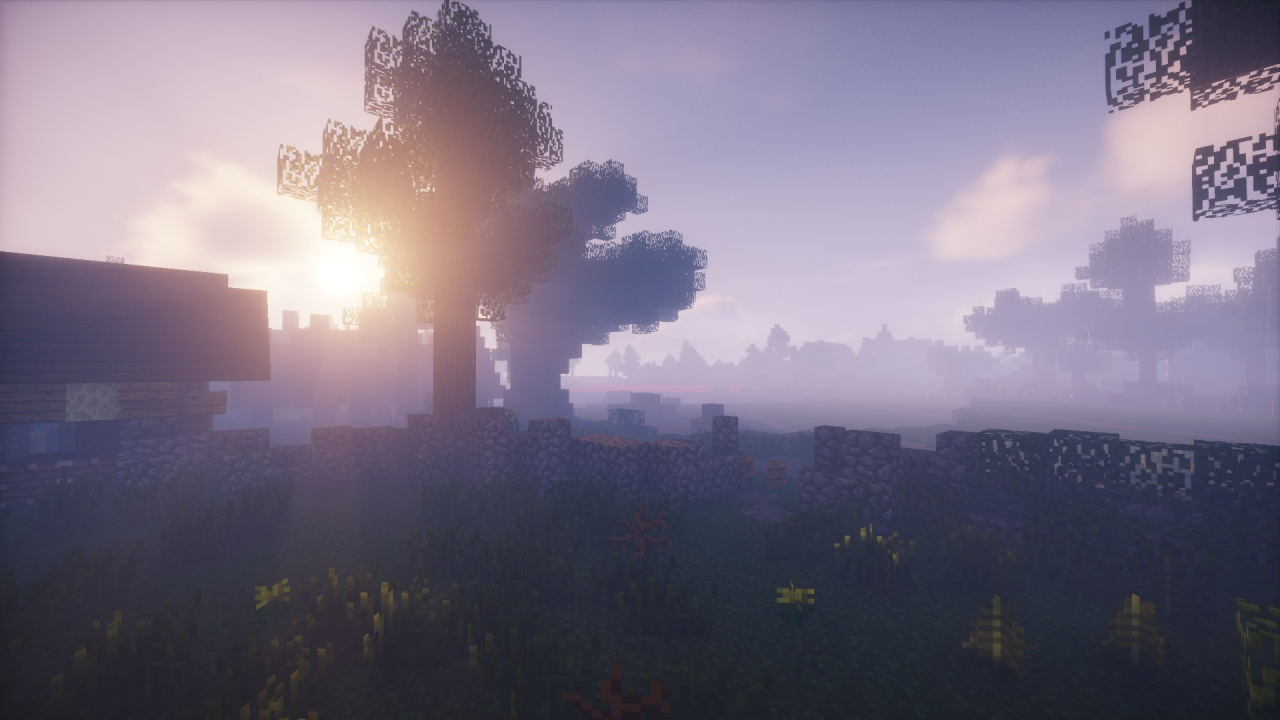
You need to use all your skills and curiosity to explore every corner of your updated world and do your best to achieve a good result. You just have to reach your goals and check all the available new items. The pack provides extremely realistic graphics with numerous settings. Use the pack in your game and have fun!

How to install a shader:
First step: download the shader package from the link below.
Second step: Unpack the downloaded archive and copy the Chocapic13 folder to c:\Users\User\AppData\Roaming\.minecraft\resourcepacks\(if this folder does not exist, create it yourself) (For Windows)
Third step: In the game, go to Settings, then to Resource Packs. There, click on the icon in the left list of the new shader package.




Comments (0)