Complementary Reimagined for Minecraft 1.19.1
 If you need some visual improvements, you should install Complementary Reimagined for Minecraft. The uniqueness of this add-on is that, apart from a quality environment, it gives you a chance to reach your full potential as an adventurer.
If you need some visual improvements, you should install Complementary Reimagined for Minecraft. The uniqueness of this add-on is that, apart from a quality environment, it gives you a chance to reach your full potential as an adventurer.
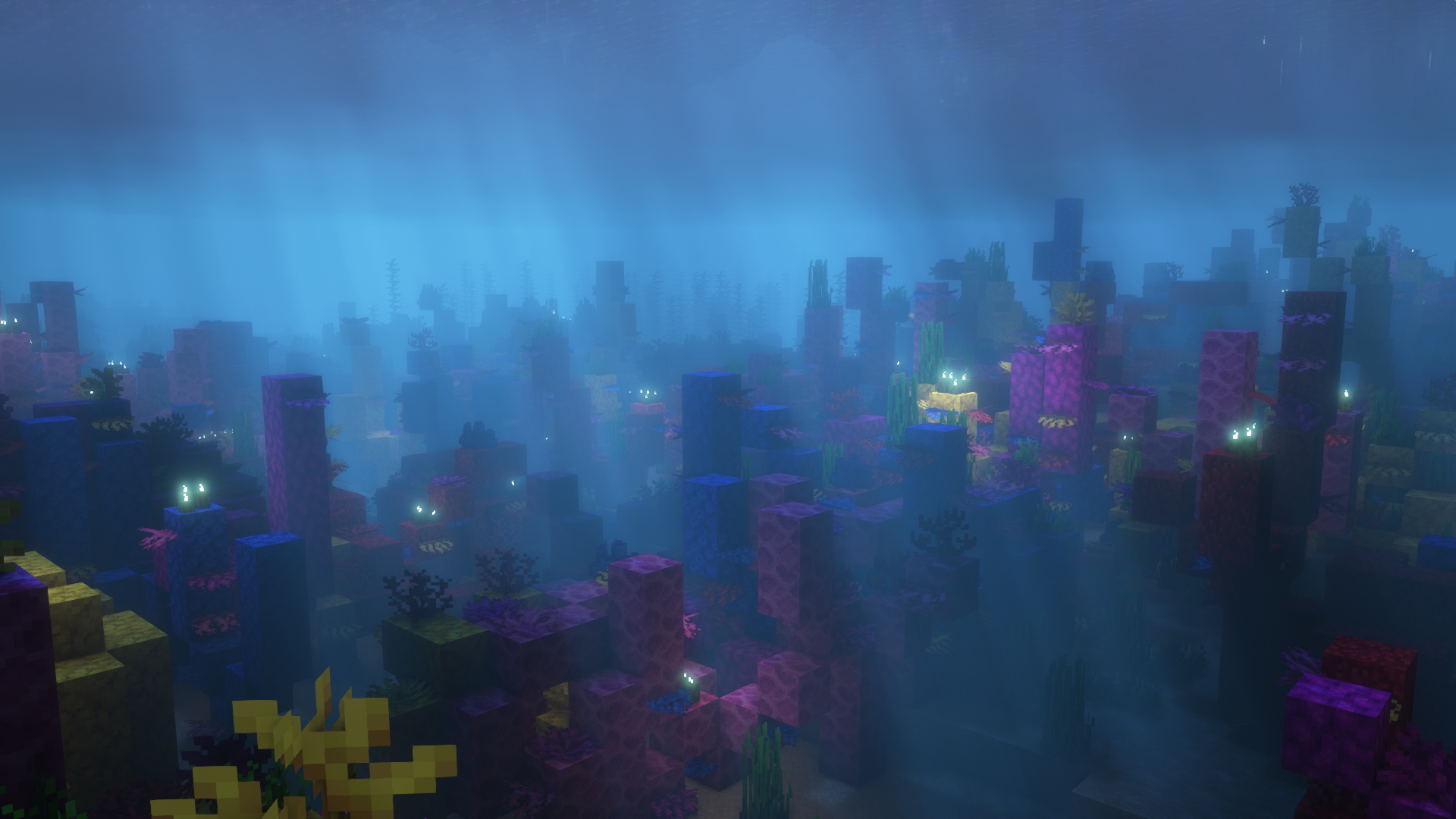
You just need to effectively use all the new features and seek out new experiences. Try to use all the available improvements and just enjoy the new and visually pleasing game world. We wish you good luck and all the best!

How to install a shader:
First step: download the shader package from the link below.
Second step: Unpack the downloaded archive and copy the Complementary Reimagined folder to c:\Users\User\AppData\Roaming\.minecraft\resourcepacks\(if this folder does not exist, create it yourself) (For Windows)
Third step: In the game, go to Settings, then to Resource Packs. There, click on the icon in the left list of the new shader package.




Comments (0)