Insanity for Minecraft 1.19.1
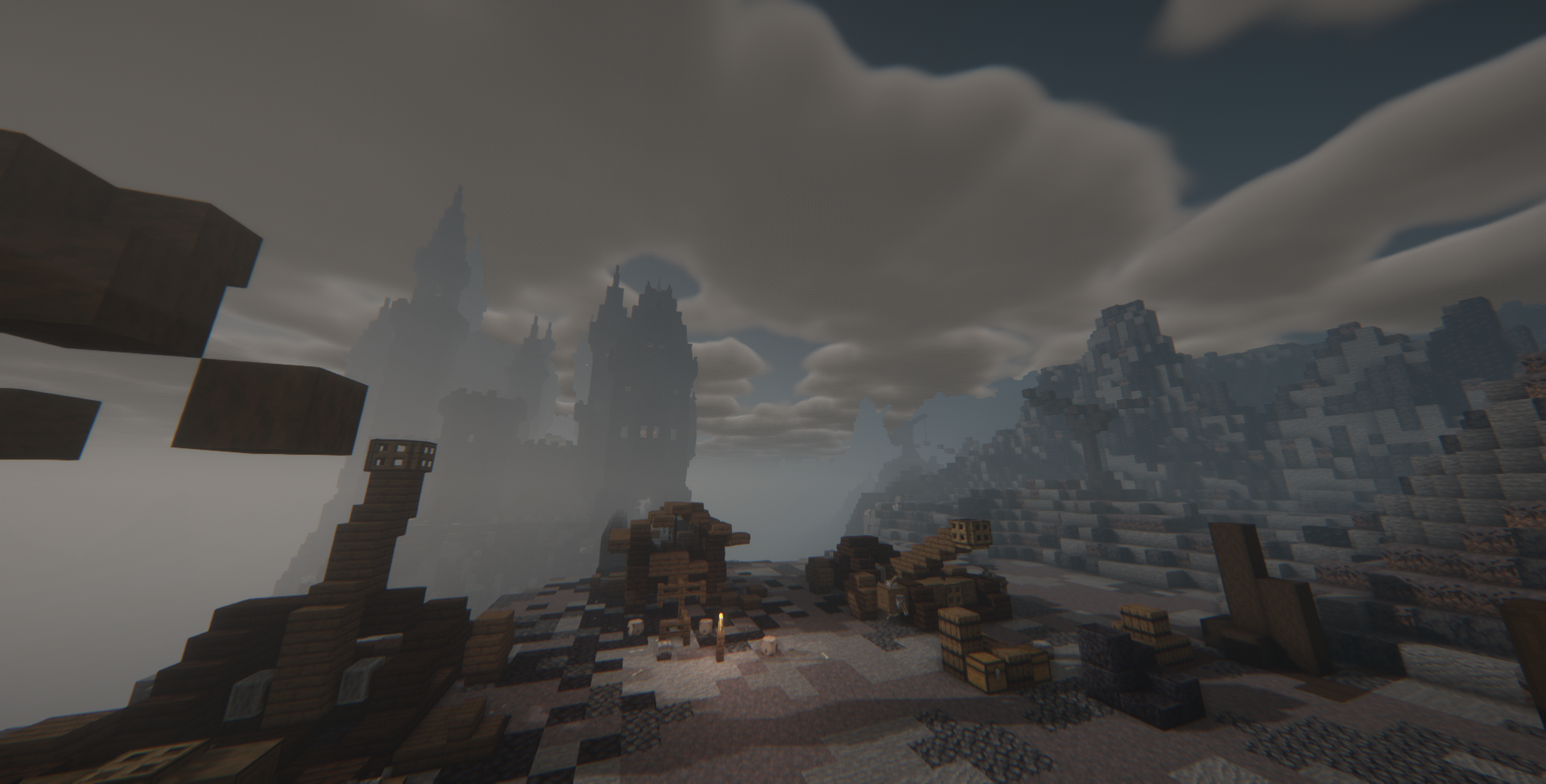 Insanity for Minecraft is a special add-on that invites you to go to a world filled with gloomy emotions and other horrors. But you have to actively use all the new features and try to control your fear to finally get lots of new and interesting stuff.
Insanity for Minecraft is a special add-on that invites you to go to a world filled with gloomy emotions and other horrors. But you have to actively use all the new features and try to control your fear to finally get lots of new and interesting stuff.
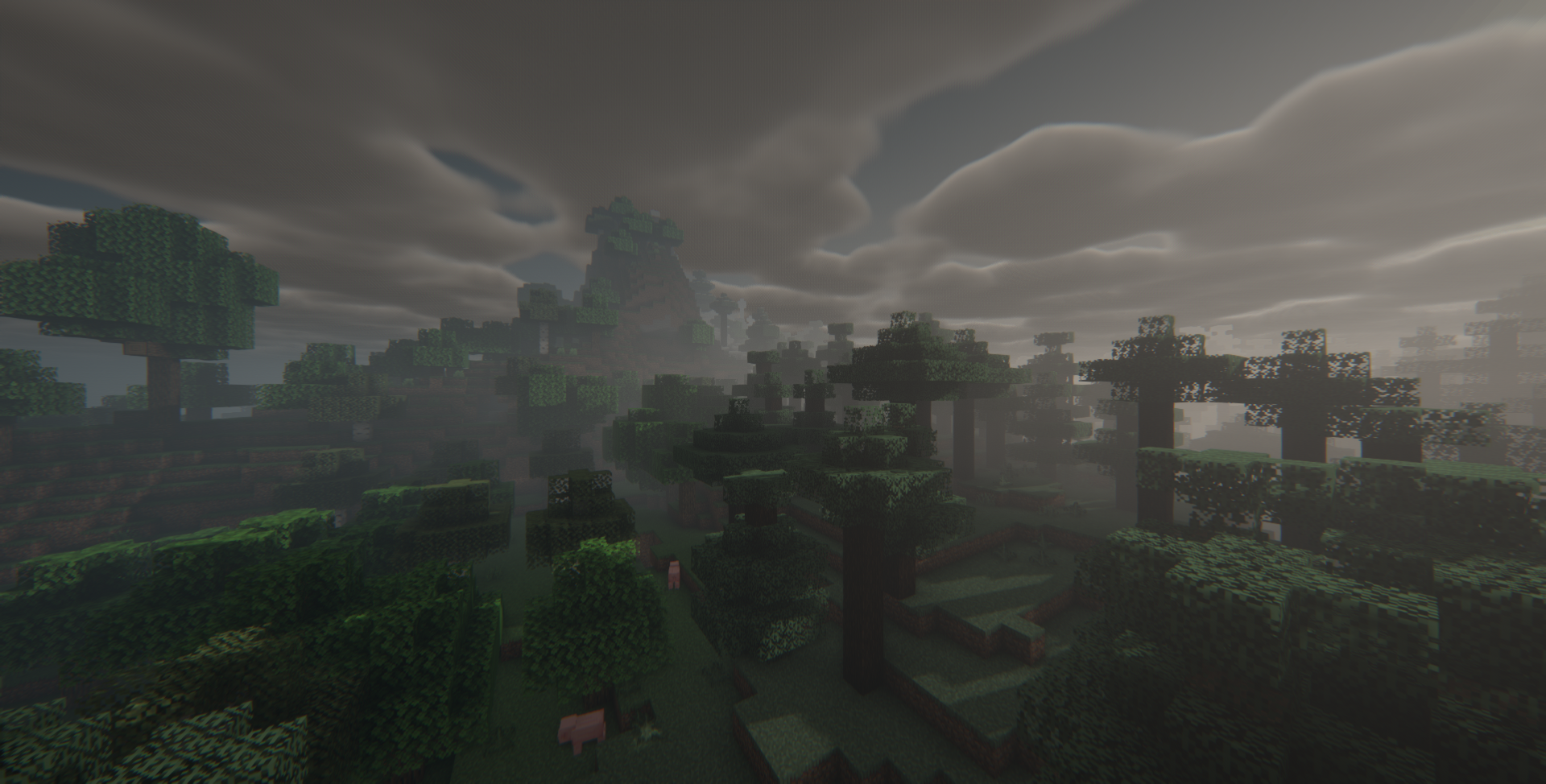
And your shader configurator will help you apply dozens of parameters. Each of these parameters is responsible for the visual style of the game. What’s more, several interesting mechanics will be added. Use this horror shader to get some completely new experiences. We wish you good luck and success!
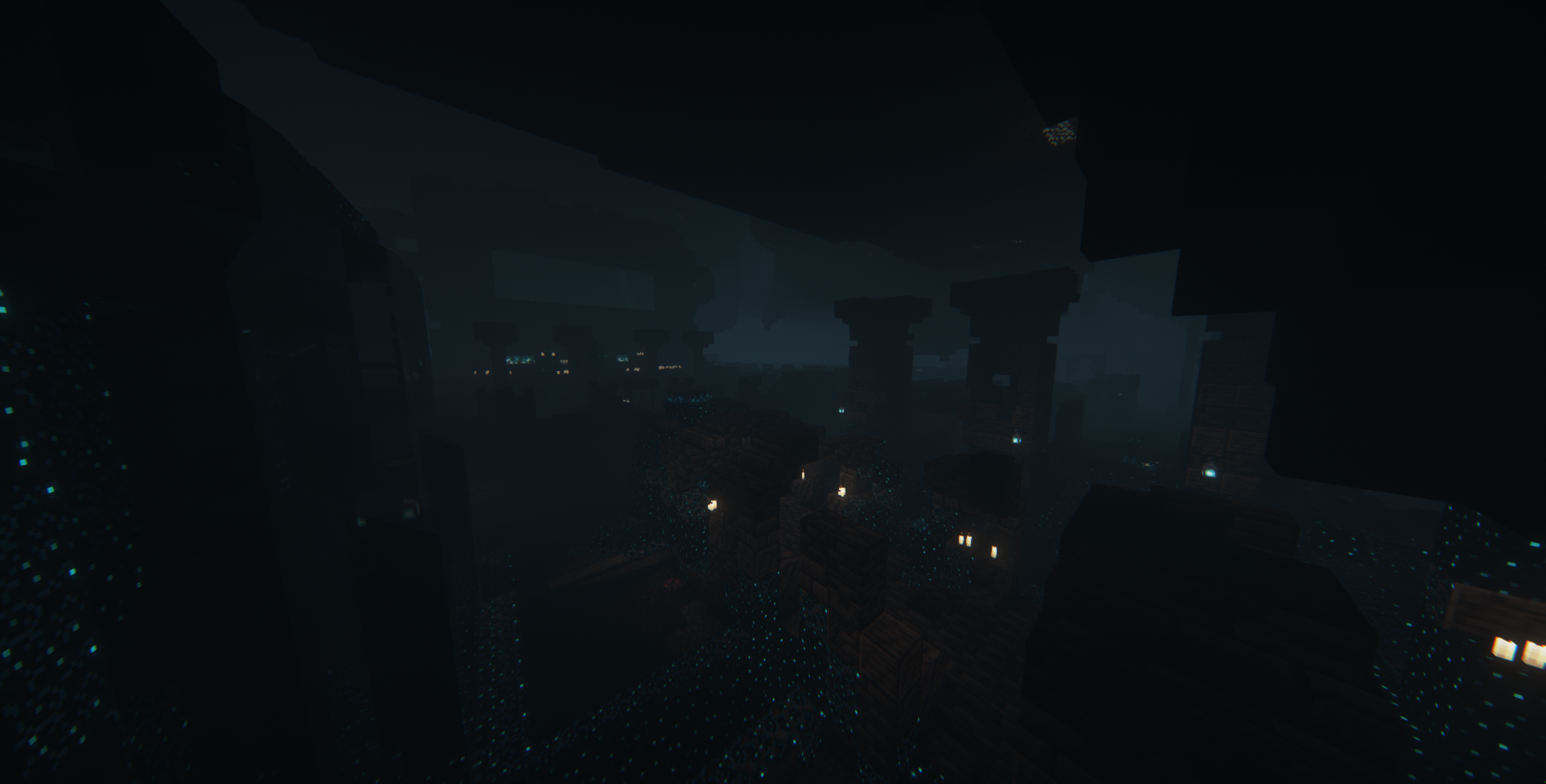
How to install a shader:
First step: download the shader package from the link below.
Second step: Unpack the downloaded archive and copy the Insanity folder to c:\Users\User\AppData\Roaming\.minecraft\resourcepacks\(if this folder does not exist, create it yourself) (For Windows)
Third step: In the game, go to Settings, then to Resource Packs. There, click on the icon in the left list of the new shader package.




Comments (0)