Nostalgia for Minecraft 1.19.1
 Nostalgia for Minecraft is a large shader pack that offers many great improvements and is a unique way to diversify your game. Please note that you have a unique opportunity to explore all the available content and thus get a lot of positive emotions. In addition, the author has redesigned all the available types of environments.
Nostalgia for Minecraft is a large shader pack that offers many great improvements and is a unique way to diversify your game. Please note that you have a unique opportunity to explore all the available content and thus get a lot of positive emotions. In addition, the author has redesigned all the available types of environments.

The main advantage is that you can use various settings from minimum to ultra, personally adjust individual game elements, and experiment with many other interesting points.
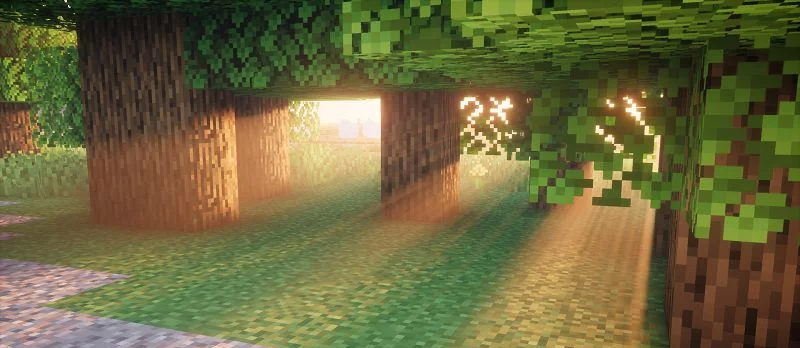
How to install a shader:
First step: download the shader package from the link below.
Second step: Unpack the downloaded archive and copy the Nostalgia folder to c:\Users\User\AppData\Roaming\.minecraft\resourcepacks\(if this folder does not exist, create it yourself) (For Windows)
Third step: In the game, go to Settings, then to Resource Packs. There, click on the icon in the left list of the new shader package.




Comments (6)