RedHat for Minecraft 1.19.1
 To make your world look more realistic and visually pleasing, you just need to use your new features in the form of RedHat for Minecraft. This adventure format will allow you to enjoy every moment of your game and get a unique experience.
To make your world look more realistic and visually pleasing, you just need to use your new features in the form of RedHat for Minecraft. This adventure format will allow you to enjoy every moment of your game and get a unique experience.
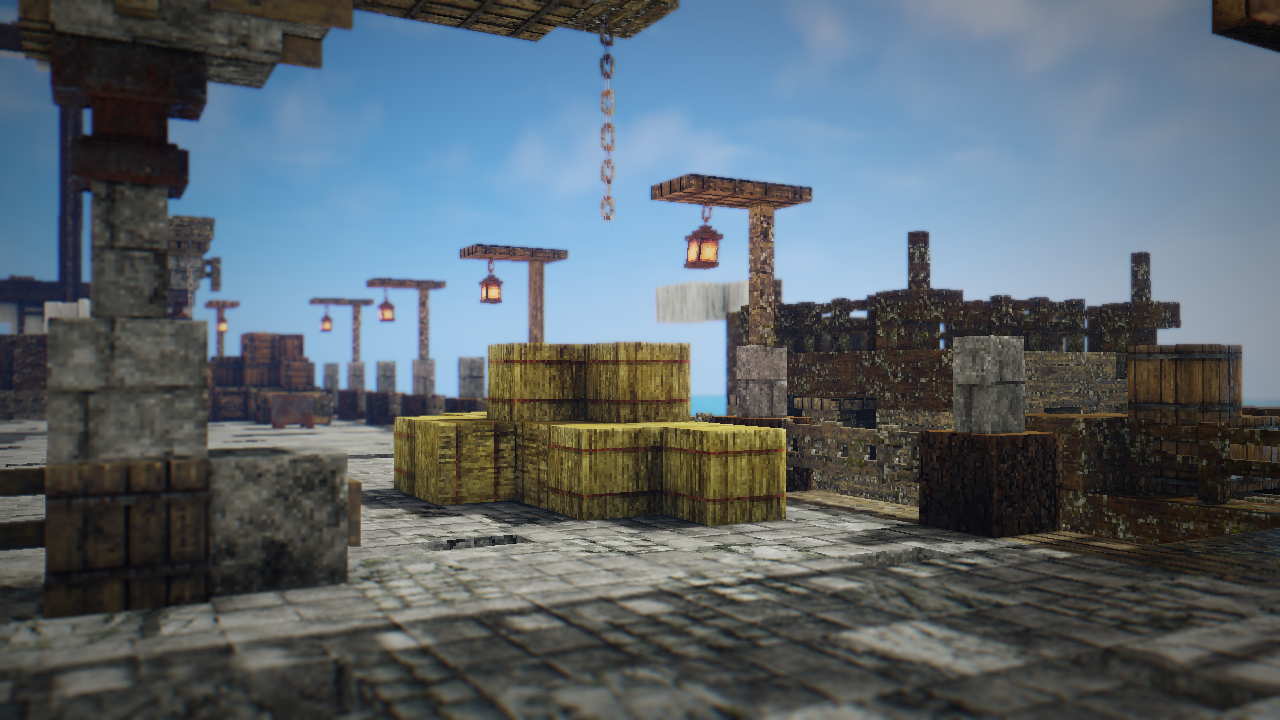
After all, you will have a chance to check the newly added warm colors, updated animation, and many other interesting improvements. The main thing is not to make rush decisions. Just enjoy a completely new virtual world and the magic of high-quality shaders. Good luck!
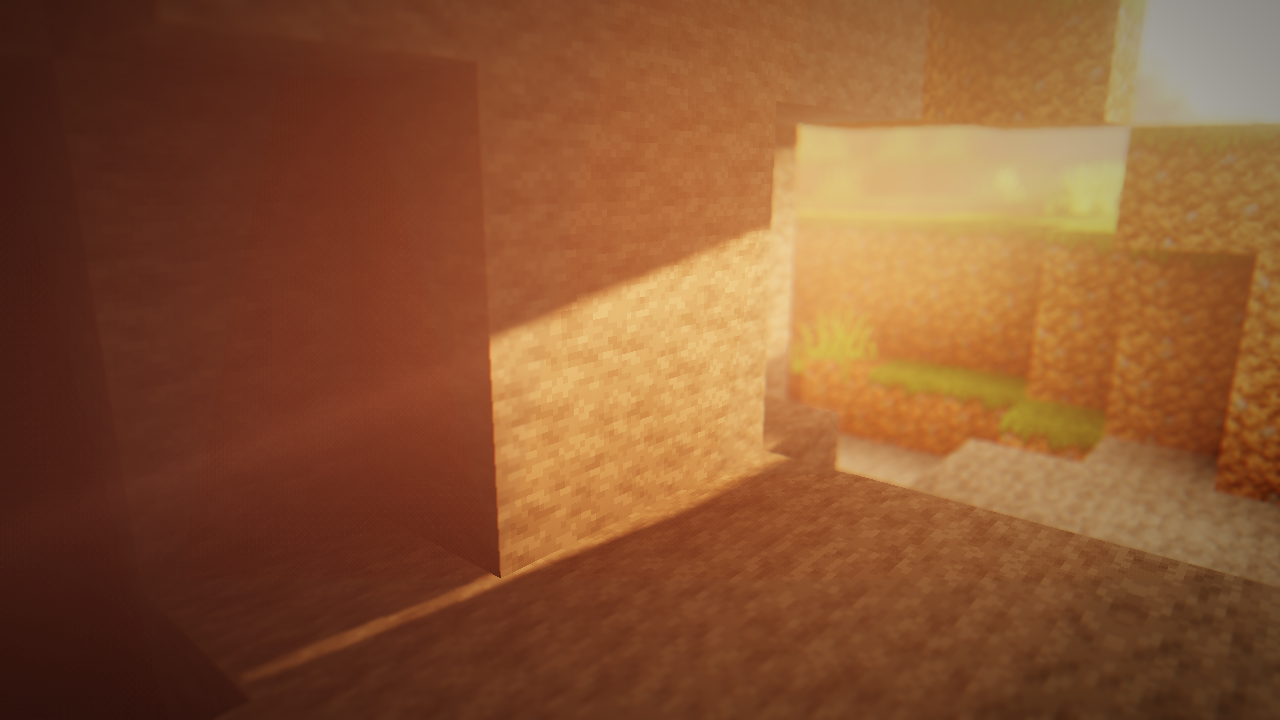
How to install a shader:
First step: download the shader package from the link below.
Second step: Unpack the downloaded archive and copy the RedHat folder to c:\Users\User\AppData\Roaming\.minecraft\resourcepacks\(if this folder does not exist, create it yourself) (For Windows)
Third step: In the game, go to Settings, then to Resource Packs. There, click on the icon in the left list of the new shader package.




Comments (0)