Sildur's Enhanced for Minecraft 1.19.1
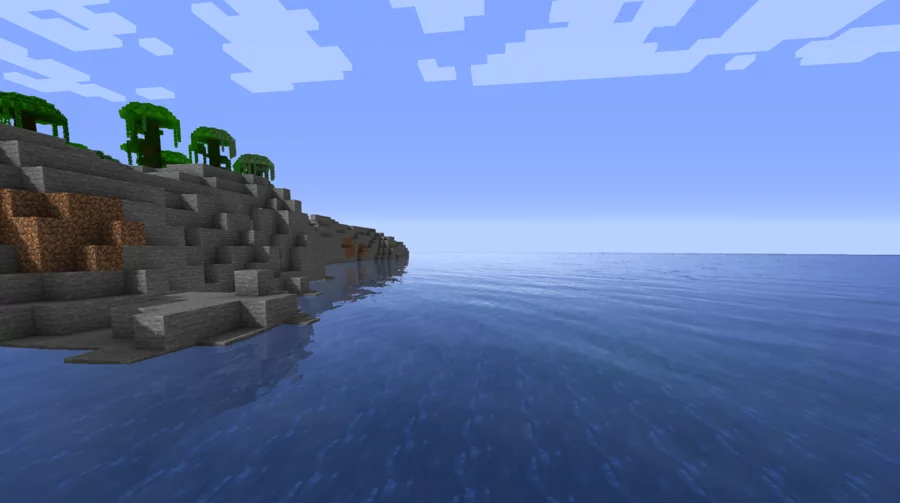 There are also many unique shaders for those who have low-end computers. So, you needn’t worry if your PC is slow. For example, you can use Sildur’s Enhanced for Minecraft, which offers a number of different new products that can help you achieve success and gain new experiences.
There are also many unique shaders for those who have low-end computers. So, you needn’t worry if your PC is slow. For example, you can use Sildur’s Enhanced for Minecraft, which offers a number of different new products that can help you achieve success and gain new experiences.

The author has created a world filled with new features and amazing improvements worthy of your attention. These changes are quite targeted and not designed to increase the technical requirements of your game.

How to install a shader:
First step: download the shader package from the link below.
Second step: Unpack the downloaded archive and copy the Sildur's Enhanced folder to c:\Users\User\AppData\Roaming\.minecraft\resourcepacks\(if this folder does not exist, create it yourself) (For Windows)
Third step: In the game, go to Settings, then to Resource Packs. There, click on the icon in the left list of the new shader package.




Comments (0)