Tea for Minecraft 1.19.1
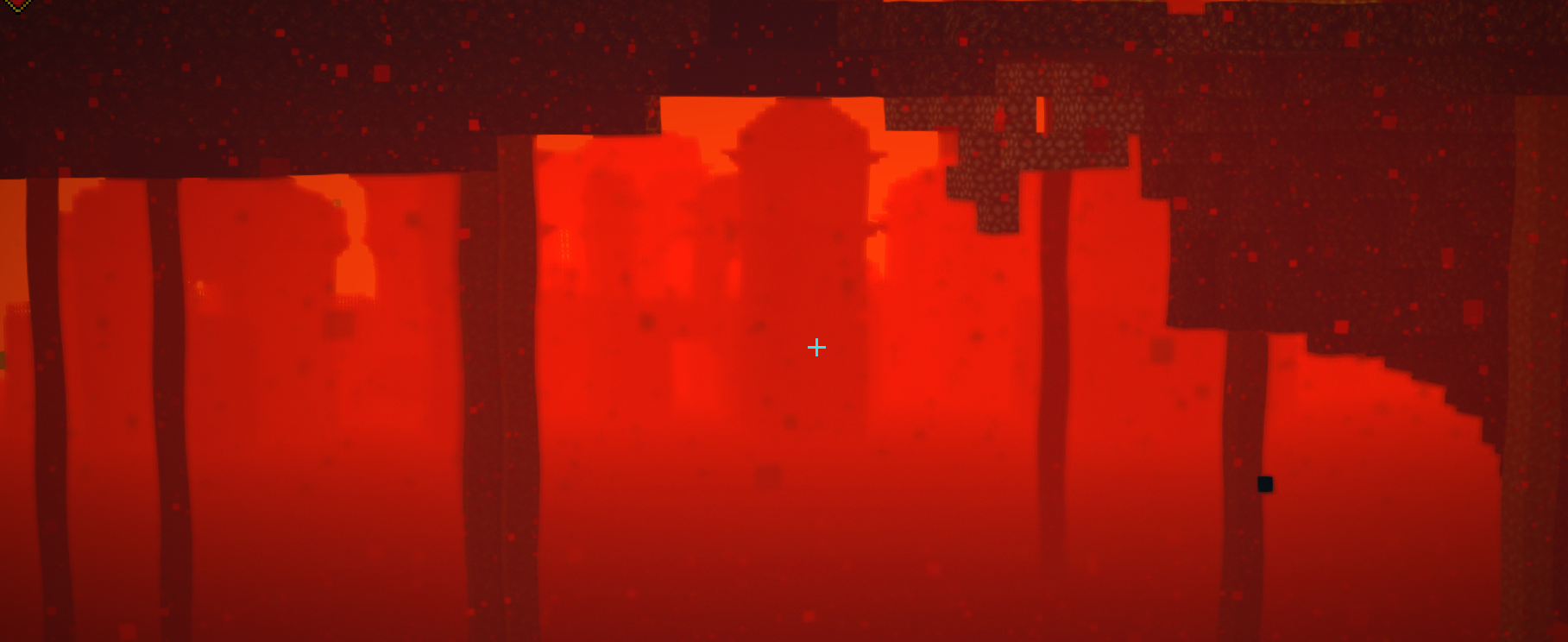 Tea for Minecraft is a special shader pack that allows you to significantly improve the environment and achieve great performance. You are going to get various improvements, which will not be limited to upgraded lighting and shadows.
Tea for Minecraft is a special shader pack that allows you to significantly improve the environment and achieve great performance. You are going to get various improvements, which will not be limited to upgraded lighting and shadows.

You just need to jump into an exciting adventure and check all the developments for yourself. The author did his best to make the new pack fully accessible to you so that you could slowly explore it. Try to actively use all your new opportunities to achieve a good result. Just be careful, and you will get a lot of new impressions.
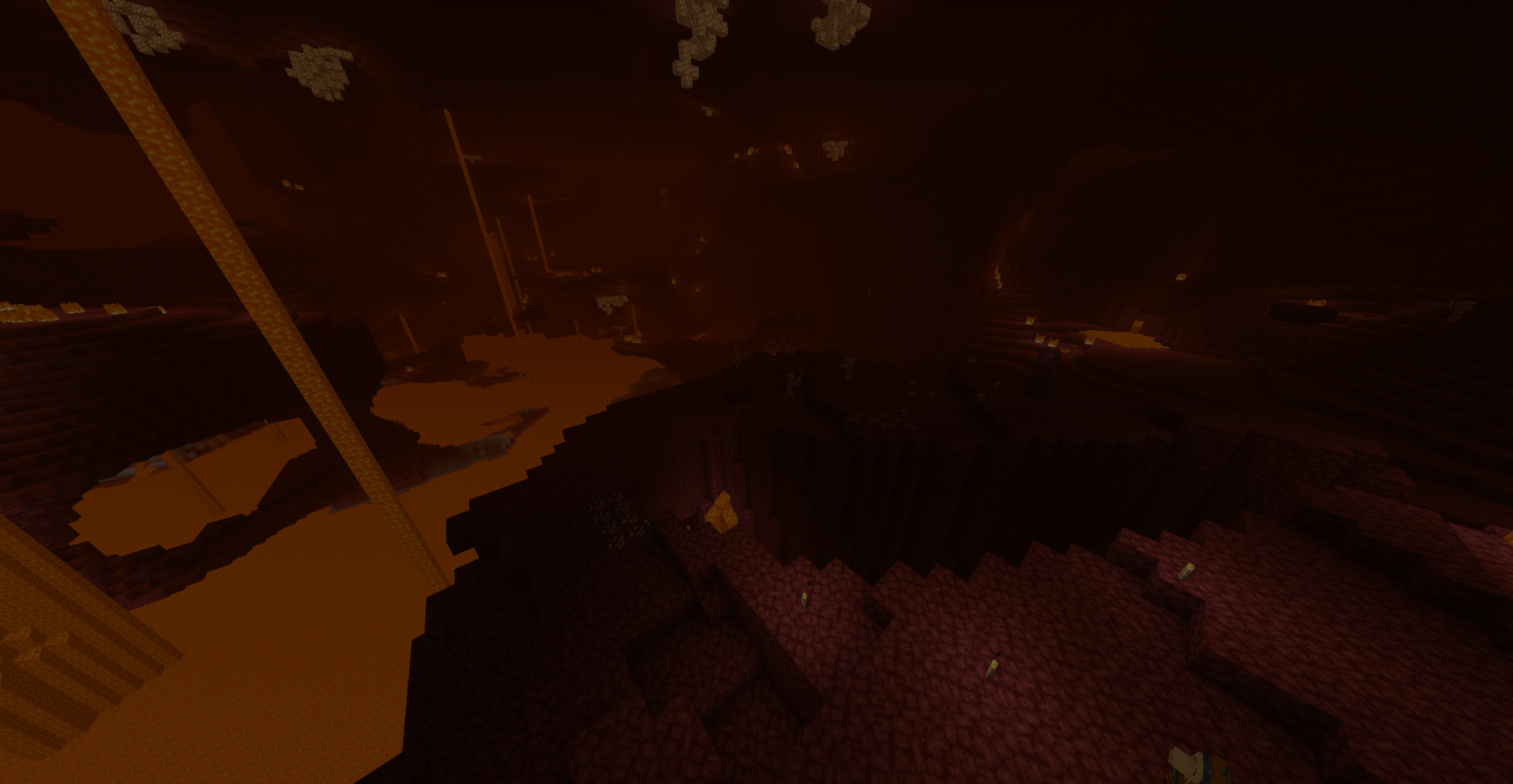
How to install a shader:
First step: download the shader package from the link below.
Second step: Unpack the downloaded archive and copy the Tea folder to c:\Users\User\AppData\Roaming\.minecraft\resourcepacks\(if this folder does not exist, create it yourself) (For Windows)
Third step: In the game, go to Settings, then to Resource Packs. There, click on the icon in the left list of the new shader package.




Comments (0)