Voyager for Minecraft 1.19.1
 Voyager for Minecraft is a great opportunity to take advantage of a completely new set of improvements that won’t largely affect the gameplay or load your system. At the same time, the author gives users a unique chance to enjoy the updated view of the environment, the sky, and other elements.
Voyager for Minecraft is a great opportunity to take advantage of a completely new set of improvements that won’t largely affect the gameplay or load your system. At the same time, the author gives users a unique chance to enjoy the updated view of the environment, the sky, and other elements.
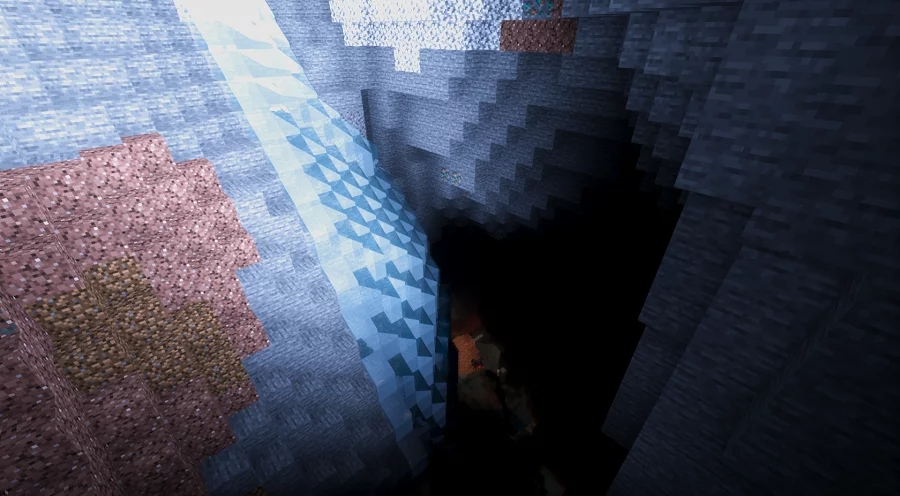
You just need to go on an exciting adventure and check all the new items. We are sure you will like them and have fun. So, feel free to use all the new features and try to achieve a good result.

How to install a shader:
First step: download the shader package from the link below.
Second step: Unpack the downloaded archive and copy the Voyager folder to c:\Users\User\AppData\Roaming\.minecraft\resourcepacks\(if this folder does not exist, create it yourself) (For Windows)
Third step: In the game, go to Settings, then to Resource Packs. There, click on the icon in the left list of the new shader package.




Comments (0)