YoFPS for Minecraft 1.19.1
 Searching for new improvements? You should pay attention to YoFPS for Minecraft, which can provide you with a lot of interesting and exciting things. The shader pack offers numerous visualization improvements, various familiar textures, and some global lighting changes.
Searching for new improvements? You should pay attention to YoFPS for Minecraft, which can provide you with a lot of interesting and exciting things. The shader pack offers numerous visualization improvements, various familiar textures, and some global lighting changes.

Thanks to these new features, you are guaranteed to get a chance to achieve a good result and make some serious progress. Although the game will look the same as before, it will become more atmospheric and attractive. So, do not waste your time and start your exciting adventure!
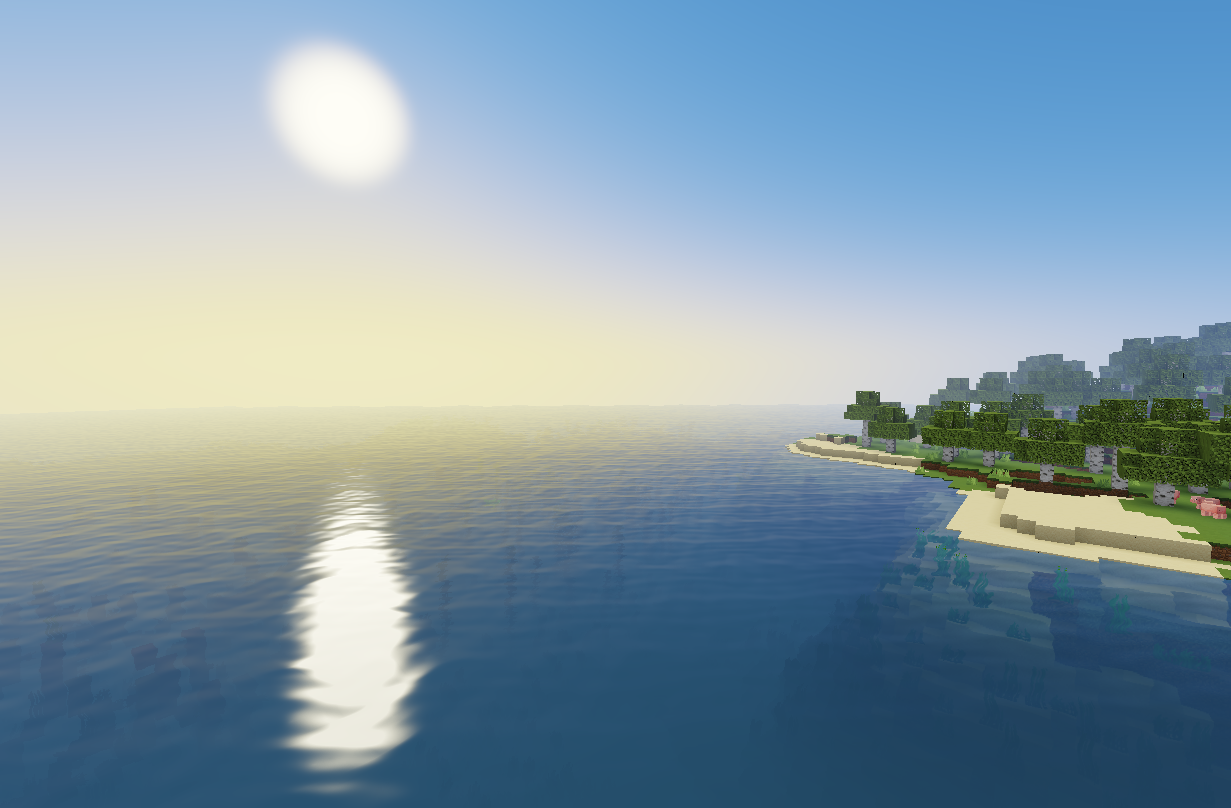
How to install a shader:
First step: download the shader package from the link below.
Second step: Unpack the downloaded archive and copy the YoFPS folder to c:\Users\User\AppData\Roaming\.minecraft\resourcepacks\(if this folder does not exist, create it yourself) (For Windows)
Third step: In the game, go to Settings, then to Resource Packs. There, click on the icon in the left list of the new shader package.




Comments (0)