AstraLex for Minecraft 1.19.2
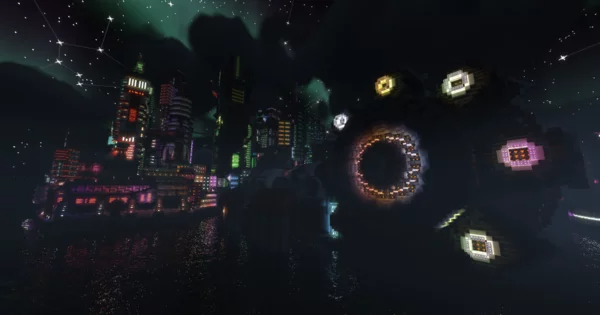 If you like some original packs, please take a closer look at AstraLex for Minecraft. The author’s developments include both modern graphic design and original cartoon graphics.
If you like some original packs, please take a closer look at AstraLex for Minecraft. The author’s developments include both modern graphic design and original cartoon graphics.

These new features will help you achieve a good result and take a fresh look at all the available environments. The main thing is just to be attentive and try to make use of any opportunity to reach your full potential. It’s all in your hands. Just take action and try to reach your goals!

How to install a shader:
First step: download the shader package from the link below.
Second step: Unpack the downloaded archive and copy the AstraLex folder to c:\Users\User\AppData\Roaming\.minecraft\resourcepacks\(if this folder does not exist, create it yourself) (For Windows)
Third step: In the game, go to Settings, then to Resource Packs. There, click on the icon in the left list of the new shader package.




Comments (19)