Insanity for Minecraft 1.19.2
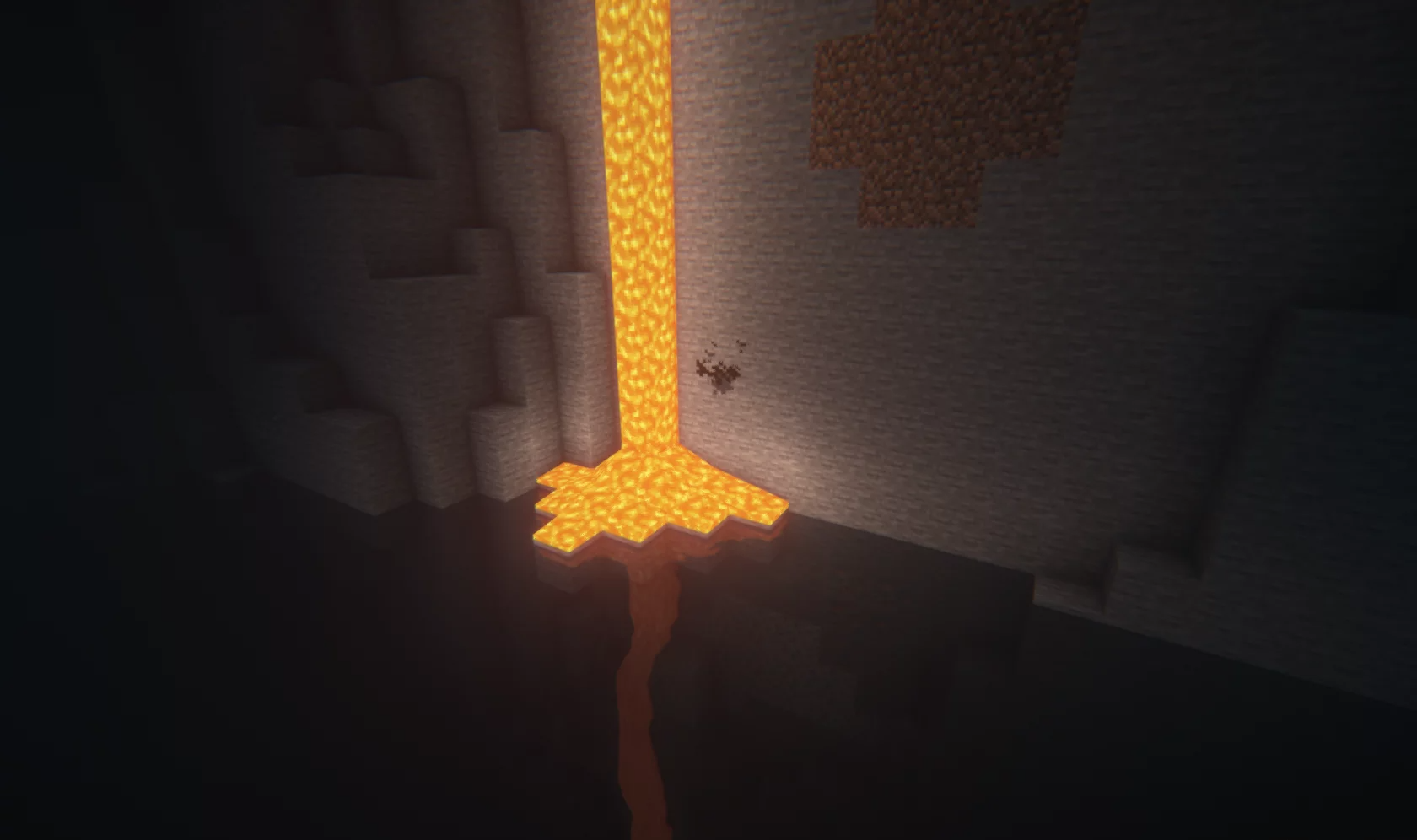 Insanity for Minecraft is a gloomy shader pack that turns your environment into a real horror. You need to immerse yourself in a creepy world and try to achieve success by using different approaches to find the right locations.
Insanity for Minecraft is a gloomy shader pack that turns your environment into a real horror. You need to immerse yourself in a creepy world and try to achieve success by using different approaches to find the right locations.
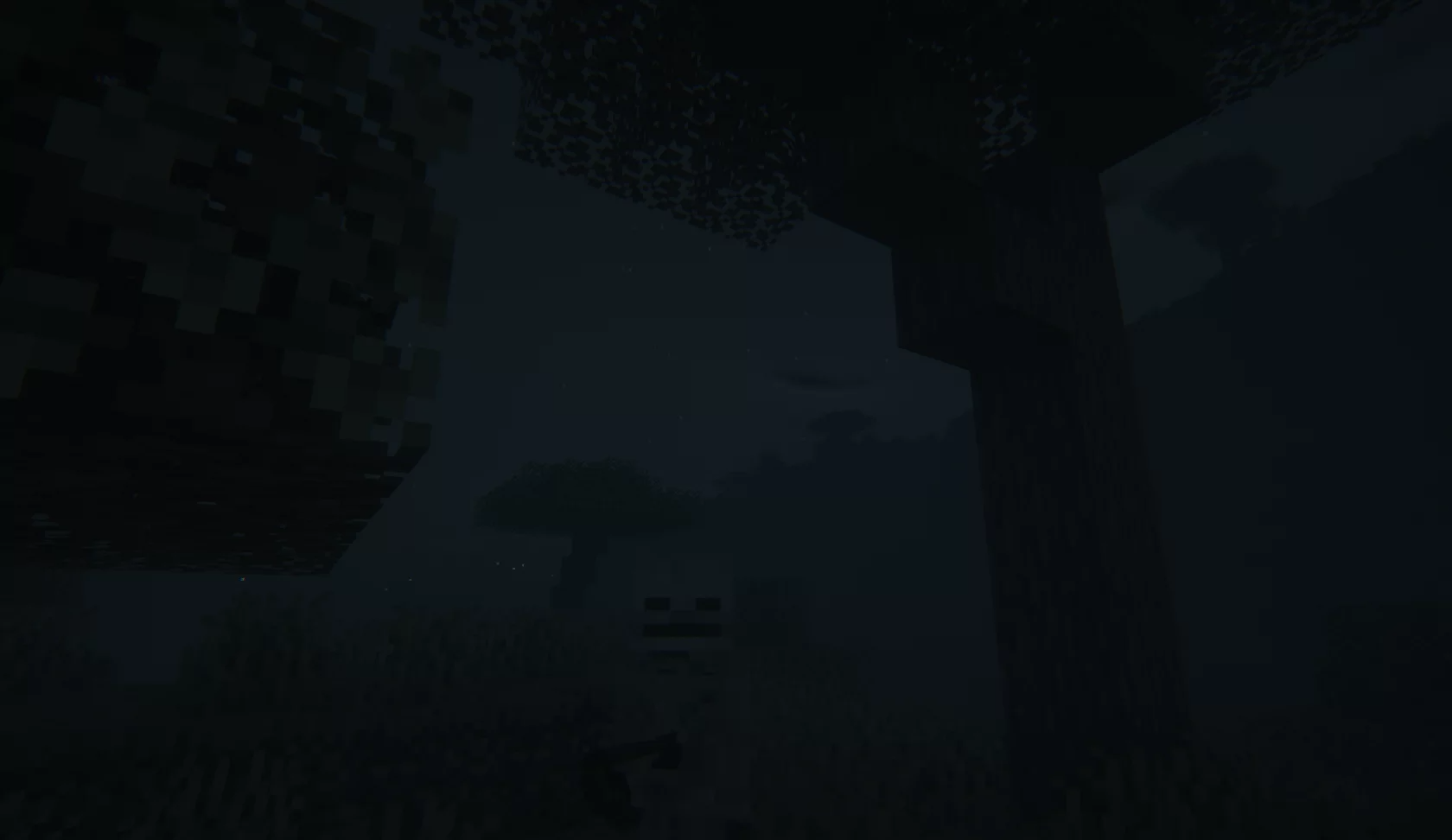
But be careful! This world is full of dangers, and you are the only one who can fix it all. The main thing is just not to rush into any decision. Think twice, check the details, and try to feel all the author’s emotions and thoughts. Yes, the world is dark and gloomy, but all the roads are open to you. We wish you good luck!

How to install a shader:
First step: download the shader package from the link below.
Second step: Unpack the downloaded archive and copy the Insanity folder to c:\Users\User\AppData\Roaming\.minecraft\resourcepacks\(if this folder does not exist, create it yourself) (For Windows)
Third step: In the game, go to Settings, then to Resource Packs. There, click on the icon in the left list of the new shader package.




Comments (3)