MakeUp - Ultra Fast for Minecraft 1.19.2
 If you like exciting adventures and are totally obsessed with control, pay attention to MakeUp - Ultra Fast for Minecraft. What’s unique about this improvement is that you can use new effects along with a special toolkit for editing settings.
If you like exciting adventures and are totally obsessed with control, pay attention to MakeUp - Ultra Fast for Minecraft. What’s unique about this improvement is that you can use new effects along with a special toolkit for editing settings.

You can easily turn off unnecessary effects, customize your environment, and just rely on your impressions during the game. We wish you good luck and great success in your new adventure. Have a nice game!
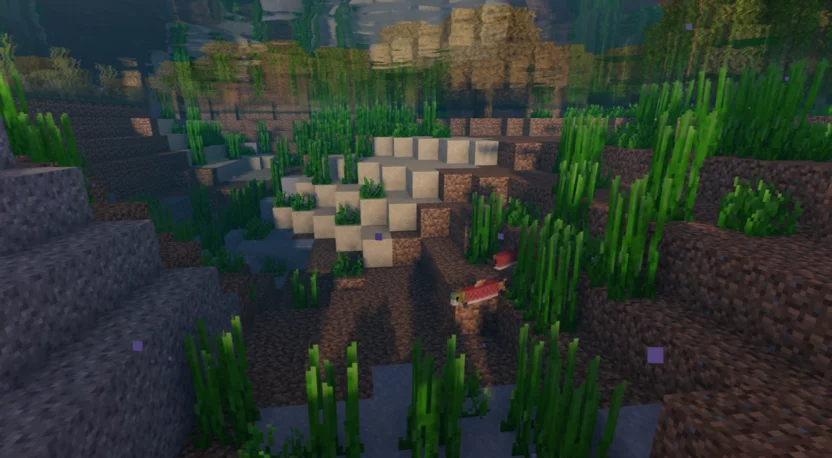
How to install a shader:
First step: download the shader package from the link below.
Second step: Unpack the downloaded archive and copy the MakeUp - Ultra Fast folder to c:\Users\User\AppData\Roaming\.minecraft\resourcepacks\(if this folder does not exist, create it yourself) (For Windows)
Third step: In the game, go to Settings, then to Resource Packs. There, click on the icon in the left list of the new shader package.




Comments (6)