SEUS for Minecraft 1.19.1
 Highly realistic shaders are always in demand, and one of them is SEUS for Minecraft, which can greatly tweak the game with its perfectly picturesque views. The author has added so many amazing graphical upgrades like reflective water, new lighting, shadows, etc.
Highly realistic shaders are always in demand, and one of them is SEUS for Minecraft, which can greatly tweak the game with its perfectly picturesque views. The author has added so many amazing graphical upgrades like reflective water, new lighting, shadows, etc.

You just have to start actively using all the new improvements and achieve a good result. Global changes can significantly improve the environment. Thus, you will be more interested in traveling around the once-familiar world. We wish you good luck in your new adventure!
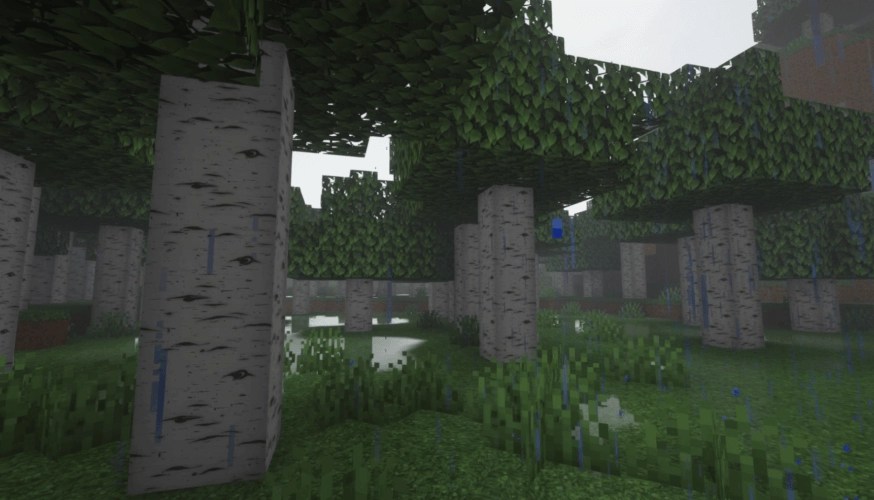
How to install a shader:
First step: download the shader package from the link below.
Second step: Unpack the downloaded archive and copy the SEUS folder to c:\Users\User\AppData\Roaming\.minecraft\resourcepacks\(if this folder does not exist, create it yourself) (For Windows)
Third step: In the game, go to Settings, then to Resource Packs. There, click on the icon in the left list of the new shader package.




Comments (0)