BSL for Minecraft 1.19.3
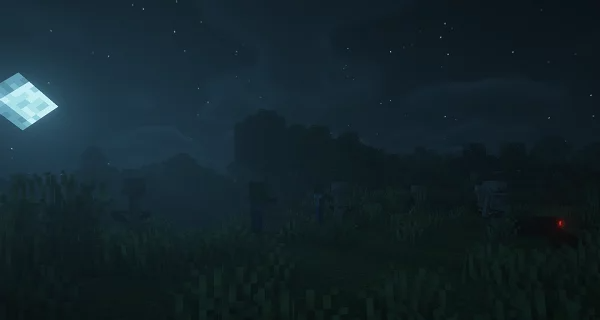 Demanding shaders are always very popular. After installation, they will inevitably please you with their quality. In this regard, we invite you to install BSL for Minecraft, which changes many elements of your game world.
Demanding shaders are always very popular. After installation, they will inevitably please you with their quality. In this regard, we invite you to install BSL for Minecraft, which changes many elements of your game world.

For example, you will finally be able to enjoy high-quality dynamic shadows and check out the updated visual effects of lighting, water, etc. By the way, you can use settings to enable completely new effects and make your environment look even better. Take advantage of this shader pack and feel free to play a truly beautiful game. Have fun!

How to install a shader:
First step: download the shader package from the link below.
Second step: Unpack the downloaded archive and copy the BSL folder to c:\Users\User\AppData\Roaming\.minecraft\resourcepacks\(if this folder does not exist, create it yourself) (For Windows)
Third step: In the game, go to Settings, then to Resource Packs. There, click on the icon in the left list of the new shader package.




Comments (1)