Insanity for Minecraft 1.19.3
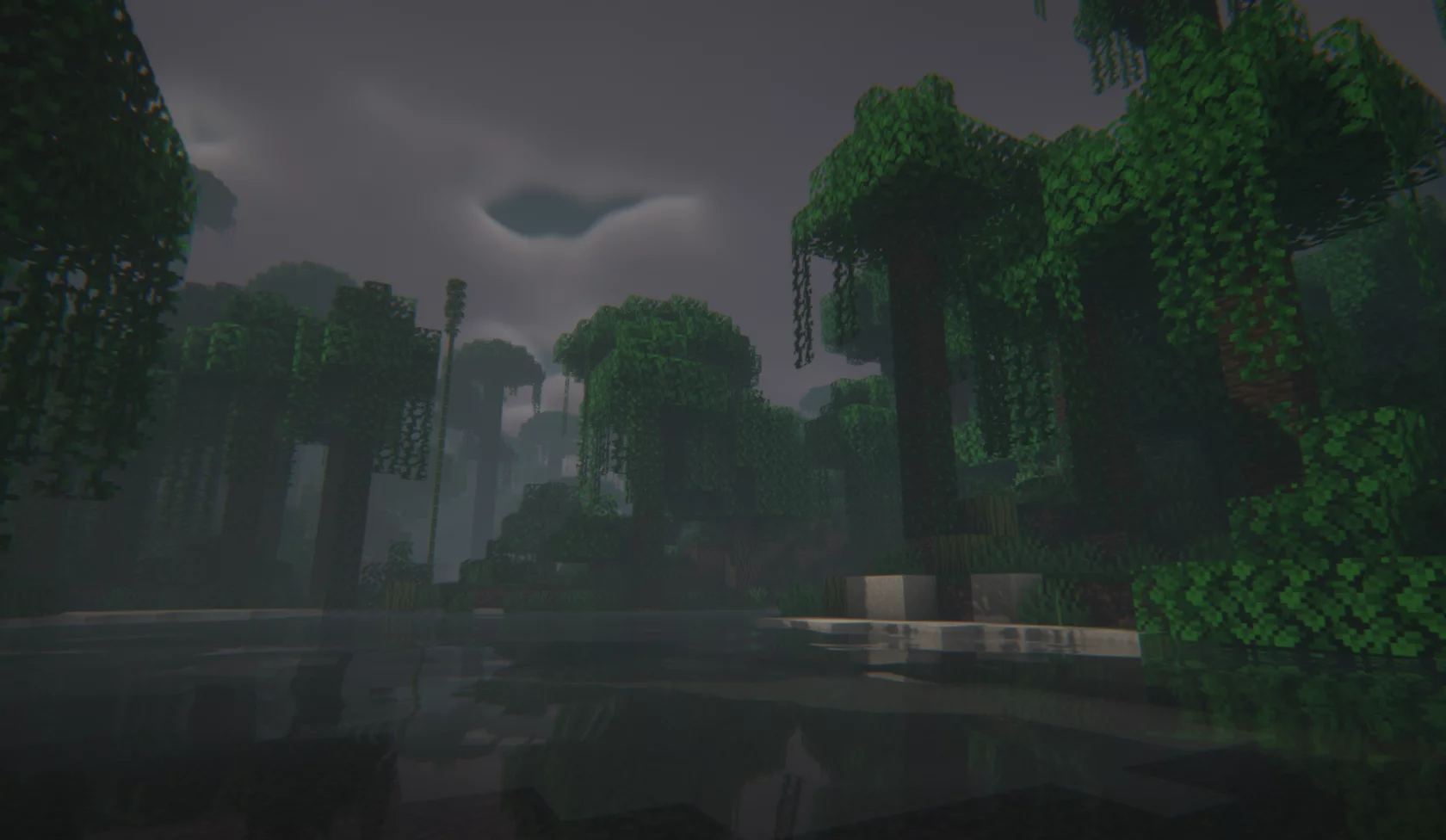 Who would have thought that a regular adventure could be improved by changing the visual environment? If you want to see that, you only need to install Insanity for Minecraft. In this case, you will have to spend a few minutes to immediately detect the main changes that will certainly please you.
Who would have thought that a regular adventure could be improved by changing the visual environment? If you want to see that, you only need to install Insanity for Minecraft. In this case, you will have to spend a few minutes to immediately detect the main changes that will certainly please you.
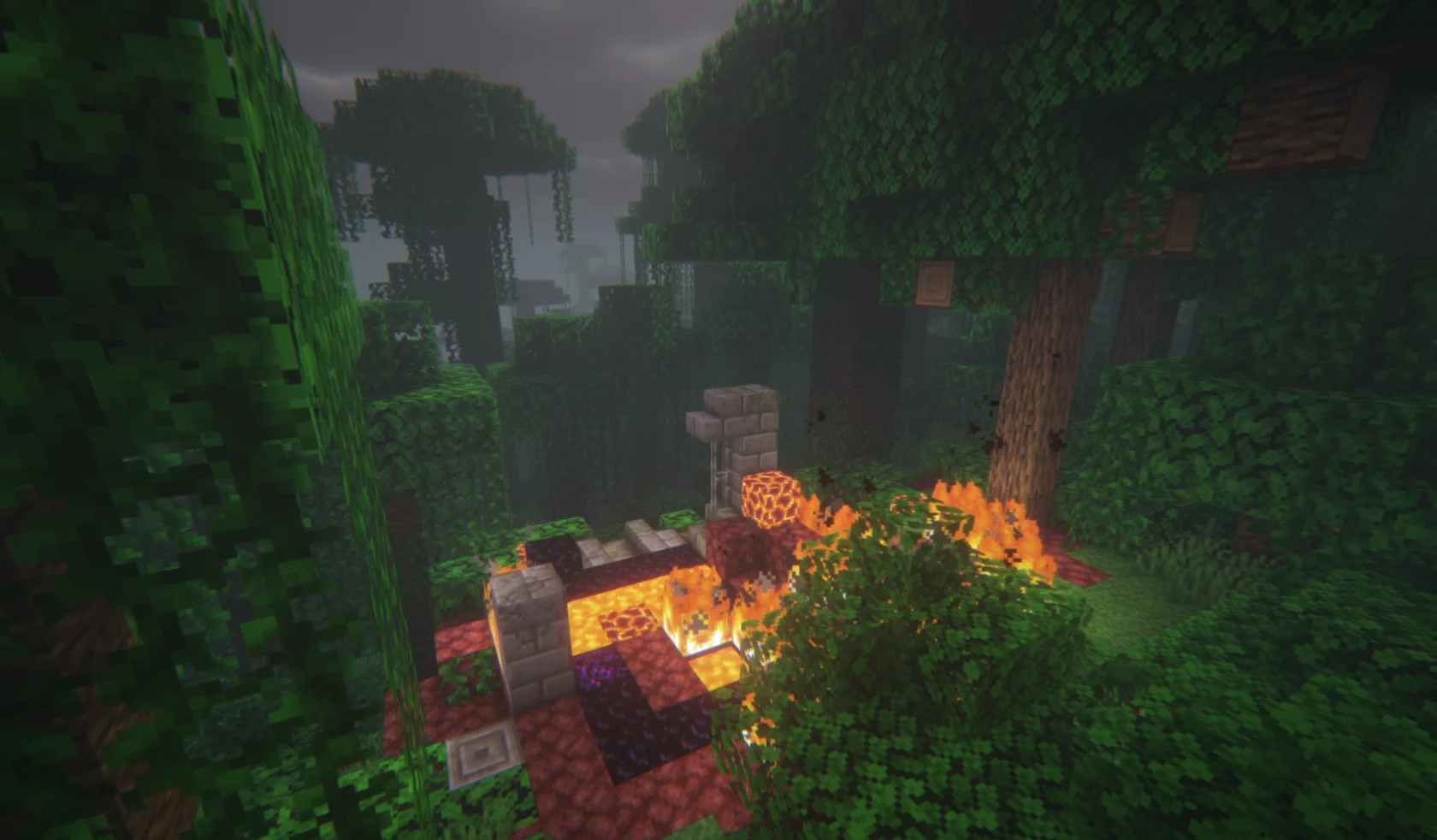
With this shader pack, your adventure will turn into a real horror, which will surely allow you to explore the environment with great pleasure, get new impressions, and just compare the vanilla version with its creepy-looking counterpart. However, you should be careful! The world has become dangerous and unpredictable!
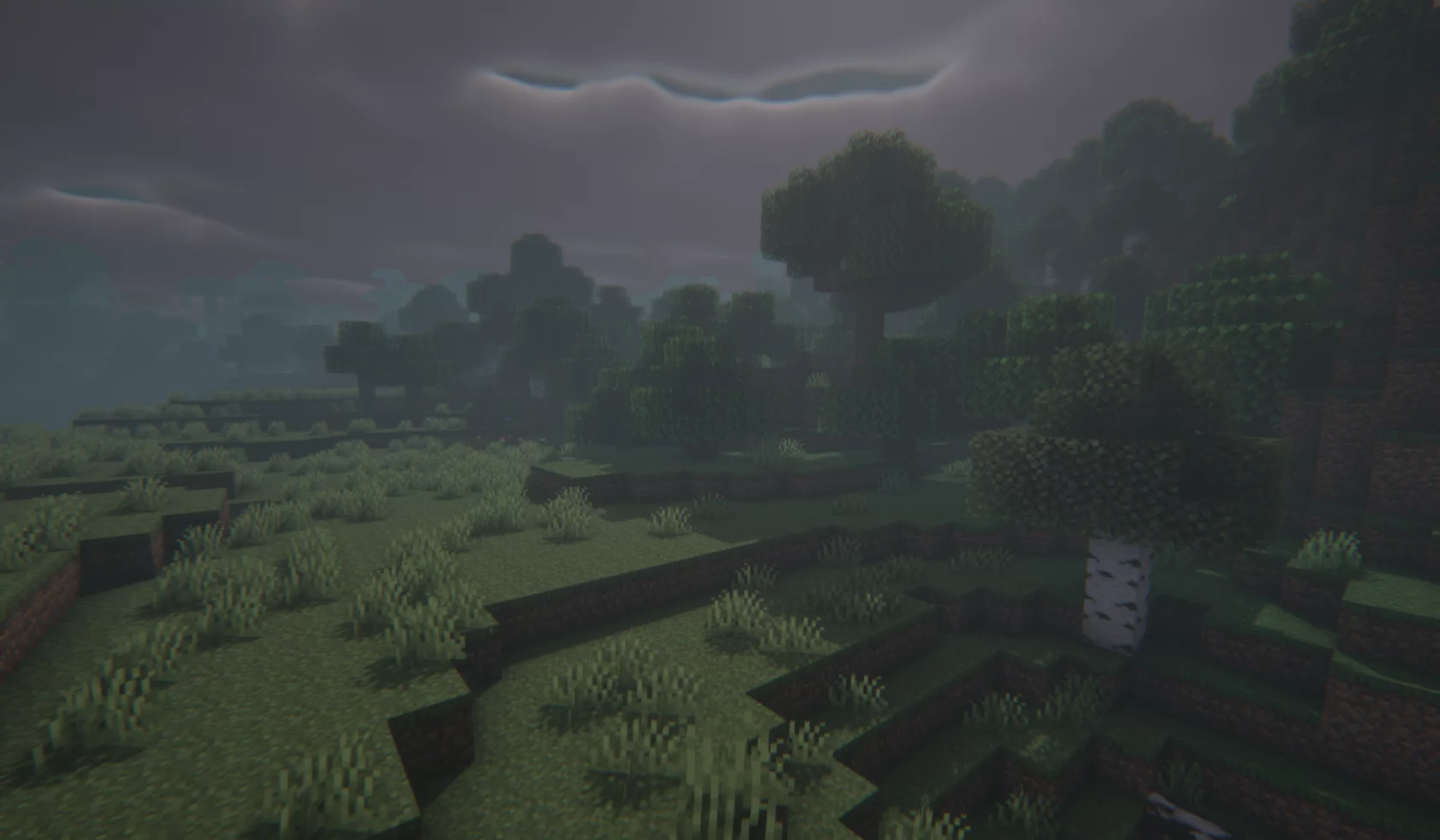
How to install a shader:
First step: download the shader package from the link below.
Second step: Unpack the downloaded archive and copy the Insanity folder to c:\Users\User\AppData\Roaming\.minecraft\resourcepacks\(if this folder does not exist, create it yourself) (For Windows)
Third step: In the game, go to Settings, then to Resource Packs. There, click on the icon in the left list of the new shader package.




Comments (3)