Potato for Minecraft 1.19.3
 Potato for Minecraft is a special shader that does not overload the system, maintains a good level of performance, and improves a large number of different elements. For example, you will finally have a chance to take advantage of improved temporal anti-aliasing, custom water, dynamic flowers, and many other elements.
Potato for Minecraft is a special shader that does not overload the system, maintains a good level of performance, and improves a large number of different elements. For example, you will finally have a chance to take advantage of improved temporal anti-aliasing, custom water, dynamic flowers, and many other elements.

The main thing is not to hurry up during your adventure and make every effort to get the maximum of positive emotions. After all, the visual component is the main element of the atmosphere and environment. Do not waste time and try to enjoy every moment of your adventure!
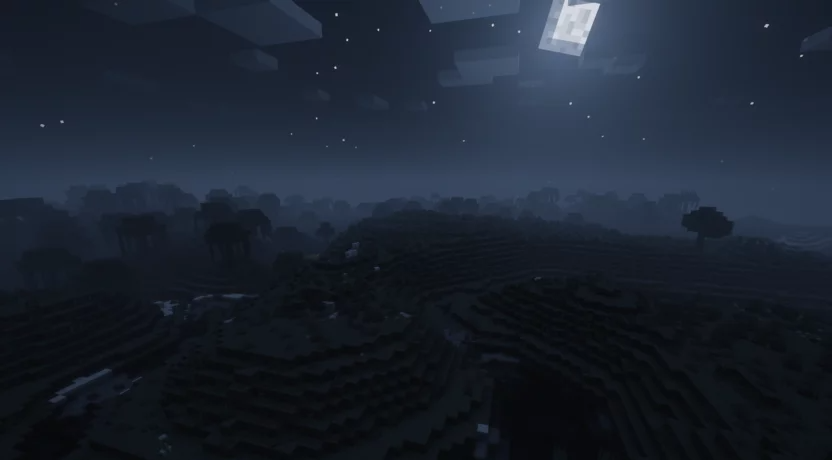
How to install a shader:
First step: download the shader package from the link below.
Second step: Unpack the downloaded archive and copy the Potato folder to c:\Users\User\AppData\Roaming\.minecraft\resourcepacks\(if this folder does not exist, create it yourself) (For Windows)
Third step: In the game, go to Settings, then to Resource Packs. There, click on the icon in the left list of the new shader package.




Comments (0)