NEW Acid for Minecraft 1.19.4
 NEW Acid for Minecraft is an unusual and peculiar shader option that invites players to go to the expanses of an acid world. Now, during your adventure, you will observe a distorted game world that will allow you to look at the interactive environment from a completely different angle.
NEW Acid for Minecraft is an unusual and peculiar shader option that invites players to go to the expanses of an acid world. Now, during your adventure, you will observe a distorted game world that will allow you to look at the interactive environment from a completely different angle.
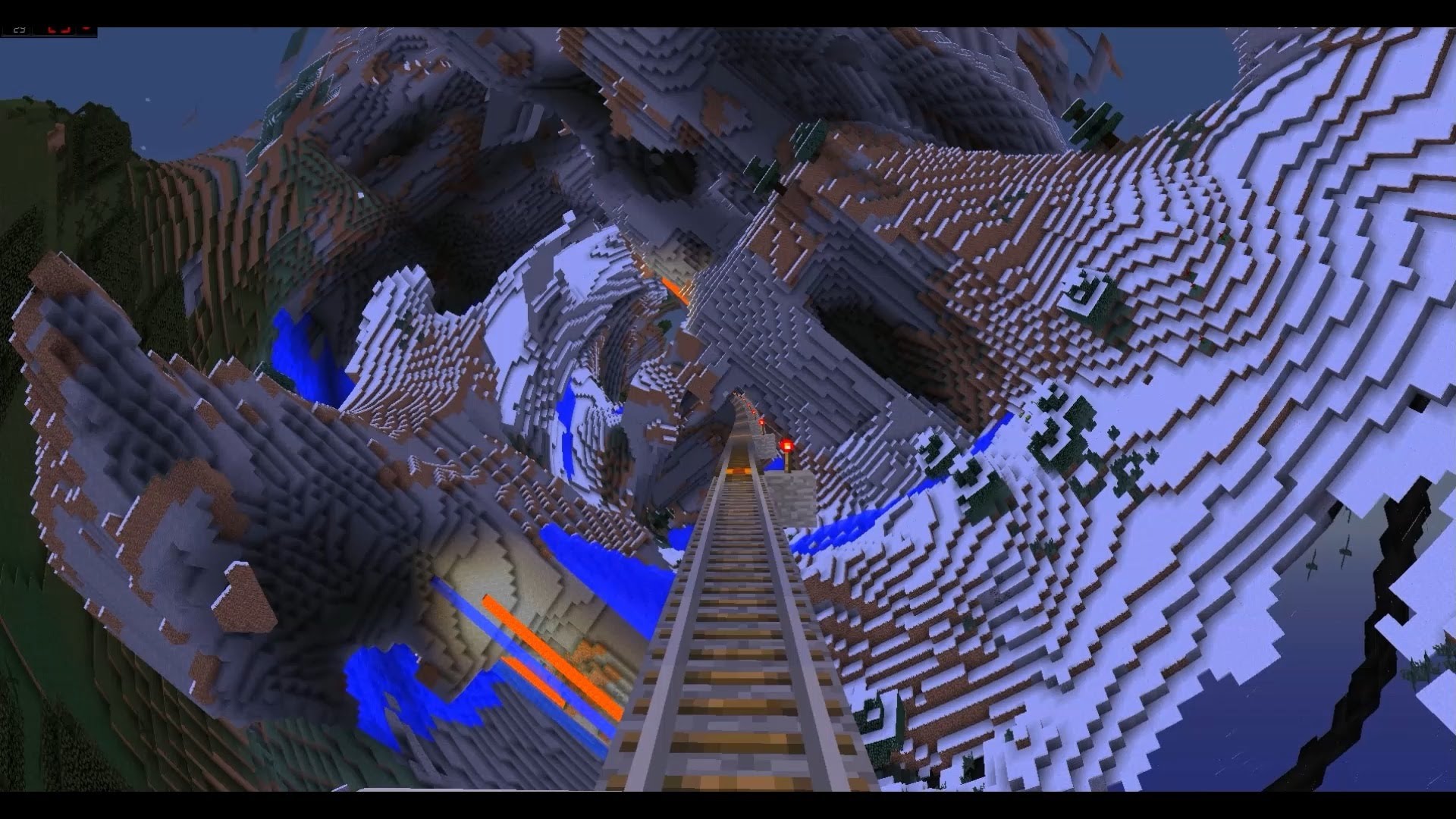
Such shaders are recommended exclusively to those players who have long dreamed of trying something interesting and unusual. It remains only to take full advantage of your new opportunities and gradually achieve a good result. The main thing is just to get used to the odd format of the environment and try to survive in such conditions. We wish you good luck!

How to install a shader:
First step: download the shader package from the link below.
Second step: Unpack the downloaded archive and copy the NEW Acid folder to c:\Users\User\AppData\Roaming\.minecraft\resourcepacks\(if this folder does not exist, create it yourself) (For Windows)
Third step: In the game, go to Settings, then to Resource Packs. There, click on the icon in the left list of the new shader package.




Comments (0)