Acid for Minecraft 1.19
 Here comes an updated version of the game with an unusual shader Acid for Minecraft 1.19, which is one of the modifications of GLSL Shaders Mod. However, the main thing about this shader is that it adds the effects of psychedelic, when everything around is floating, spinning, rounded.
Here comes an updated version of the game with an unusual shader Acid for Minecraft 1.19, which is one of the modifications of GLSL Shaders Mod. However, the main thing about this shader is that it adds the effects of psychedelic, when everything around is floating, spinning, rounded.

As a result, the player will feel in a kind of enclosed space with a warped universe, constantly observing these effects. Of course, on a permanent basis you can not play with such a package, but to try for the sake of emotion is still worth it.
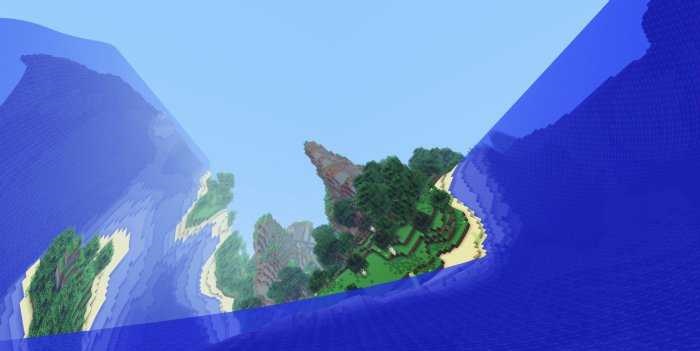
How to install a shader:
First step: download the shader package from the link below.
Second step: Unpack the downloaded archive and copy the Acid folder to c:\Users\User\AppData\Roaming\.minecraft\resourcepacks\(if this folder does not exist, create it yourself) (For Windows)
Third step: In the game, go to Settings, then to Resource Packs. There, click on the icon in the left list of the new shader package.




Comments (0)