BSL for Minecraft 1.19
 The BSL shader for Minecraft 1.19 is a nice and elaborate version of the pack for the game, which allows one to transform the cubic world and bring it closer to the real conditions of life and the environment.
The BSL shader for Minecraft 1.19 is a nice and elaborate version of the pack for the game, which allows one to transform the cubic world and bring it closer to the real conditions of life and the environment.

You will no longer notice all these cubes but will be able to completely focus on enjoying the pleasant water glare, reflections, shadows, cloud gaps, sunrays, moon’s reflection in the water, as well as the swaying of grass and other vegetation if it rains. Moreover, the shader properly renders volumetric clouds that have significantly transformed and become very different from the vanilla ones.
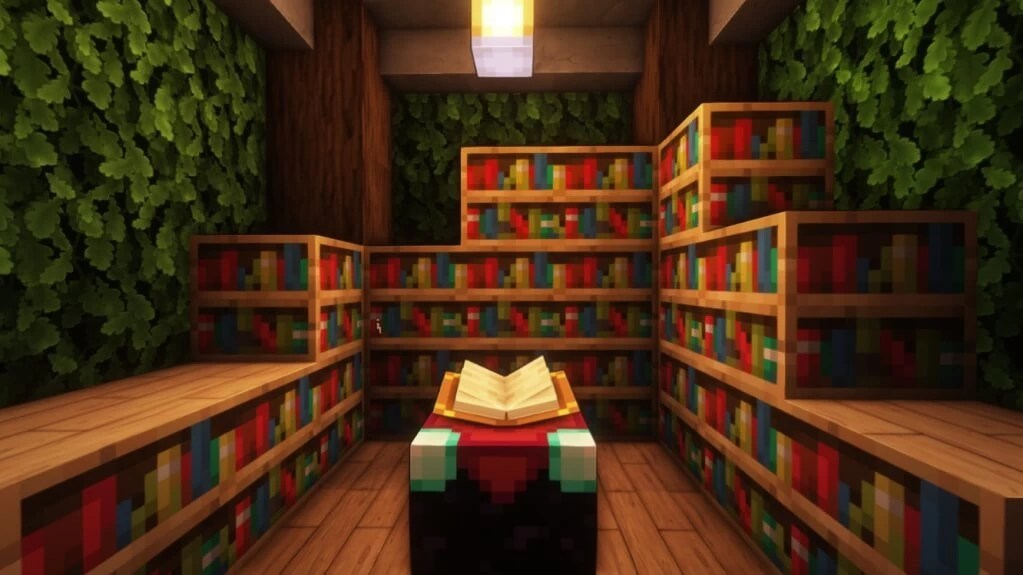
How to install a shader:
First step: download the shader package from the link below.
Second step: Unpack the downloaded archive and copy the BSL folder to c:\Users\User\AppData\Roaming\.minecraft\resourcepacks\(if this folder does not exist, create it yourself) (For Windows)
Third step: In the game, go to Settings, then to Resource Packs. There, click on the icon in the left list of the new shader package.




Comments (20)