Cybox for Minecraft 1.19
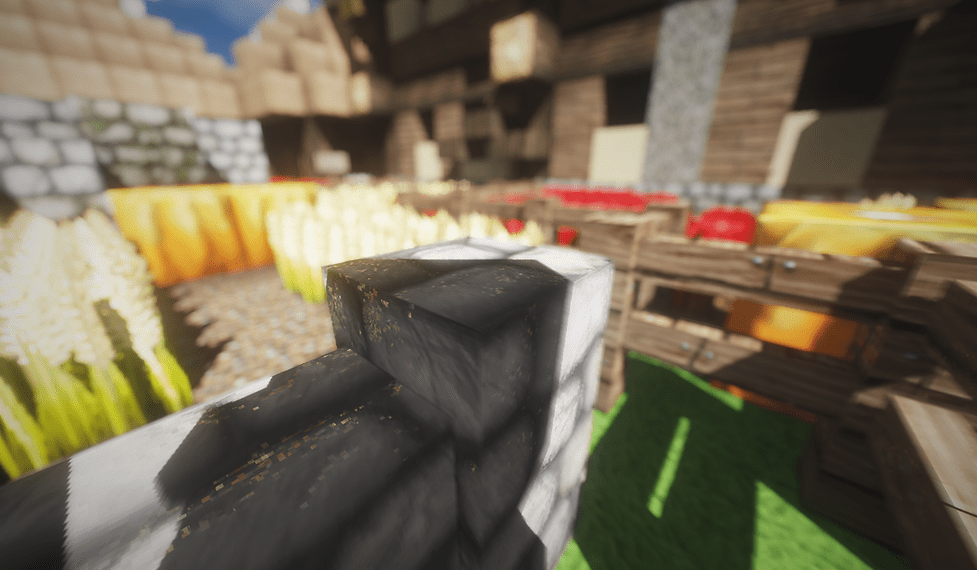 Would like to significantly transform the game’s graphics? Then be sure to install the Cybox shader for Minecraft 1.19, which adds many interesting effects and improvements. However, the innovations are not as dramatic as to turn the game into something else.
Would like to significantly transform the game’s graphics? Then be sure to install the Cybox shader for Minecraft 1.19, which adds many interesting effects and improvements. However, the innovations are not as dramatic as to turn the game into something else.
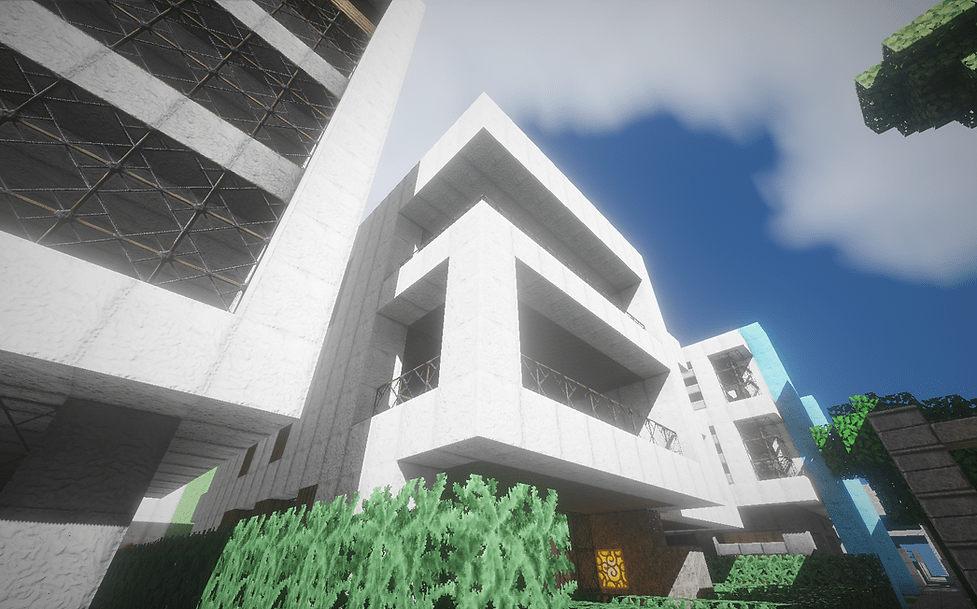
The mod features quite balanced effects and allows each user to determine what settings to enable to achieve the best effect. Cool moon and sun light, fog, reworked weather effects, water reflections, attractive volumetric clouds, and other equally important features will be available to you after installing this shader.
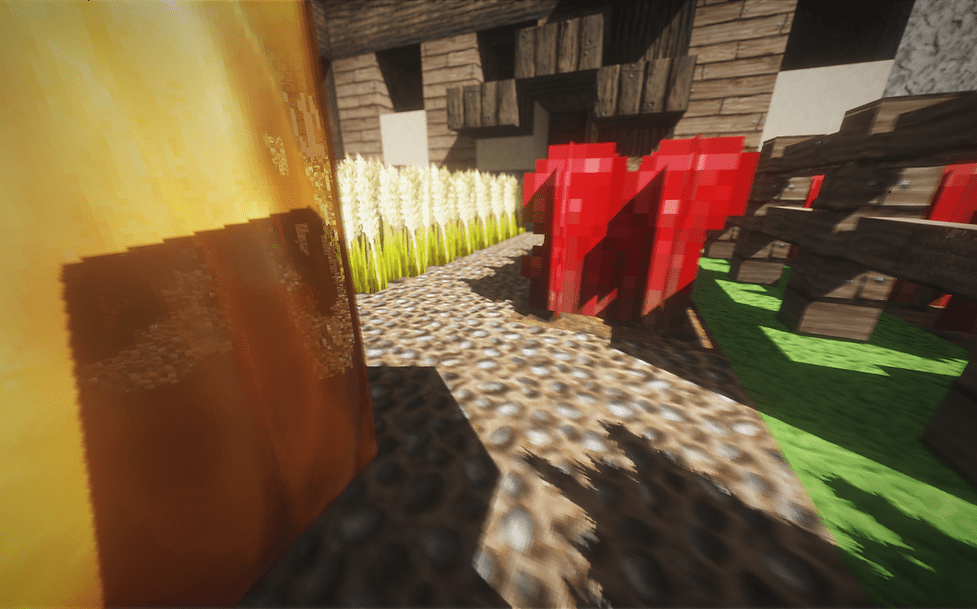
How to install a shader:
First step: download the shader package from the link below.
Second step: Unpack the downloaded archive and copy the Cybox folder to c:\Users\User\AppData\Roaming\.minecraft\resourcepacks\(if this folder does not exist, create it yourself) (For Windows)
Third step: In the game, go to Settings, then to Resource Packs. There, click on the icon in the left list of the new shader package.




Comments (22)