DrDestens for Minecraft 1.19
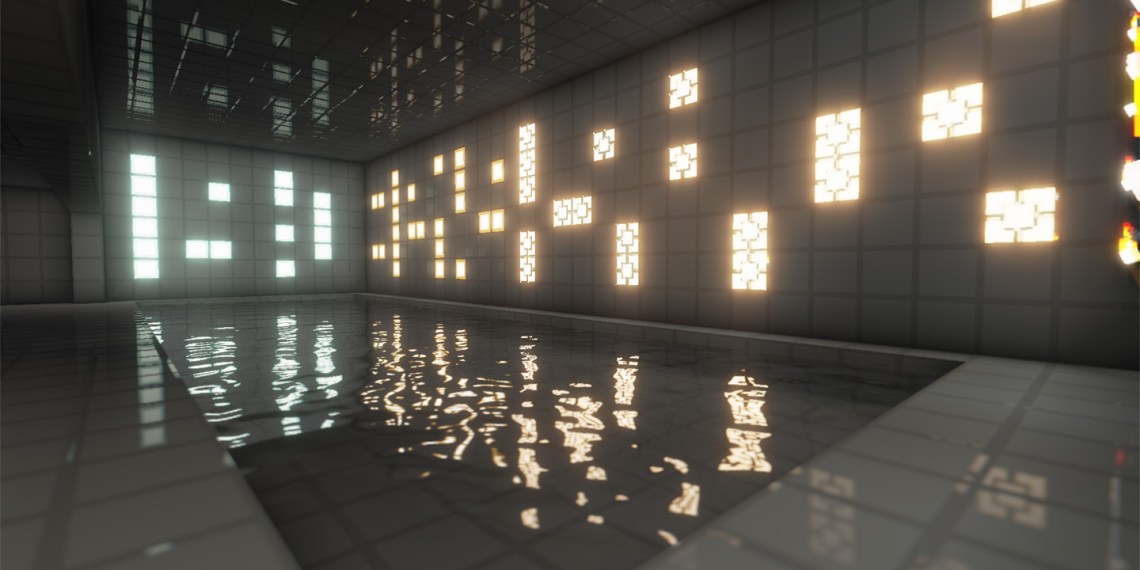 Looking for a cool shader for the game? Then be sure to install DrDestens for Minecraft 1.19, which adds just a huge number of different effects. You will now be able to adjust color saturation and light exposure in a few clicks, change the physical rendering in the game, as well as add blur, depth of field, and various effects to improve fog or dynamic lighting.
Looking for a cool shader for the game? Then be sure to install DrDestens for Minecraft 1.19, which adds just a huge number of different effects. You will now be able to adjust color saturation and light exposure in a few clicks, change the physical rendering in the game, as well as add blur, depth of field, and various effects to improve fog or dynamic lighting.

Generally speaking, it is enough to look at the screenshots of this shader to understand what features it offers. The user is provided with several predefined configs to choose from.
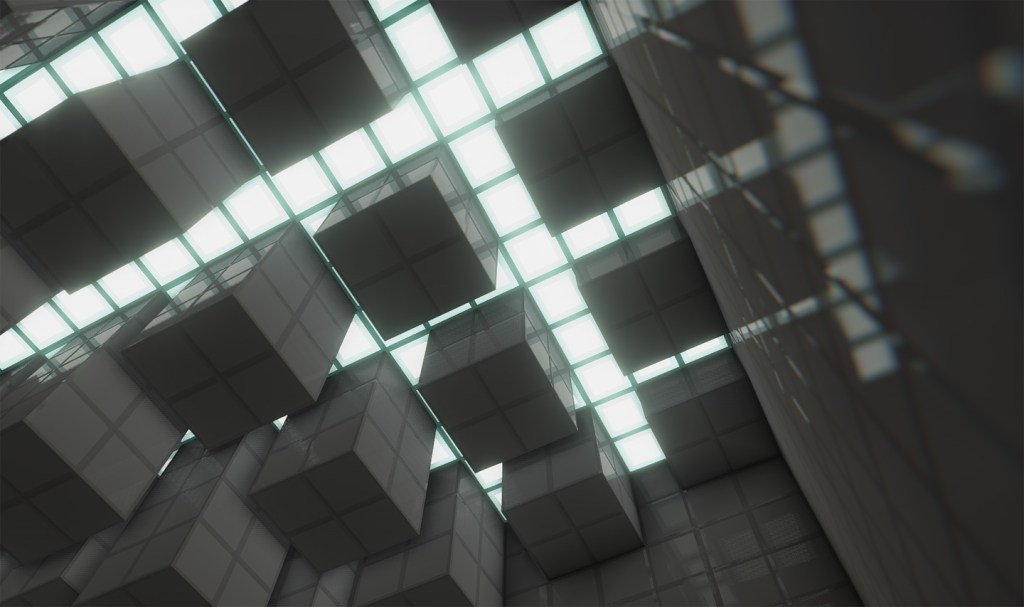
How to install a shader:
First step: download the shader package from the link below.
Second step: Unpack the downloaded archive and copy the DrDestens folder to c:\Users\User\AppData\Roaming\.minecraft\resourcepacks\(if this folder does not exist, create it yourself) (For Windows)
Third step: In the game, go to Settings, then to Resource Packs. There, click on the icon in the left list of the new shader package.




Comments (3)