Enderman for Minecraft 1.19
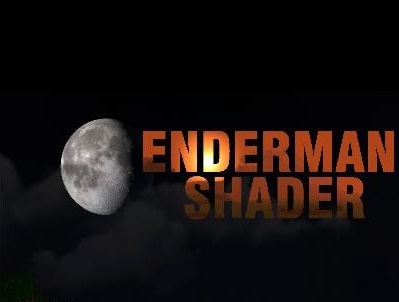 You don't have to download a bunch of mods to transform Minecraft. We recommend you install Enderman shader for Minecraft 1.19, which will seriously transform the game's graphics without requiring serious PC performance.
You don't have to download a bunch of mods to transform Minecraft. We recommend you install Enderman shader for Minecraft 1.19, which will seriously transform the game's graphics without requiring serious PC performance.

The effects for the moon and the sun are worked out, the shadows of different objects are changed, the water texture and its glare are completely changed, a lot of effects for torches, lanterns and other light sources in Minecraft are added. Generally, as the author states, he analyzed dozens of the best shaders before creating his version. Therefore, only the most interesting and best chips for graphics are concentrated here.

How to install a shader:
First step: download the shader package from the link below.
Second step: Unpack the downloaded archive and copy the Enderman folder to c:\Users\User\AppData\Roaming\.minecraft\resourcepacks\(if this folder does not exist, create it yourself) (For Windows)
Third step: In the game, go to Settings, then to Resource Packs. There, click on the icon in the left list of the new shader package.




Comments (0)