Exposa Unique for Minecraft 1.19
 Exposa Unique shader for Minecraft 1.19 offers you to transform the game and add a lot of different effects. The change of day and night will look smoother, ray tracing, shadow and glare effects, certain levels of refraction, reflection in water and many other cool graphical changes will appear.
Exposa Unique shader for Minecraft 1.19 offers you to transform the game and add a lot of different effects. The change of day and night will look smoother, ray tracing, shadow and glare effects, certain levels of refraction, reflection in water and many other cool graphical changes will appear.

Just look at the screenshots, how beautiful the sky looks, both day and night. At the same time there are not so many settings, as in the global shader packs, but it works very well and runs on any PC.
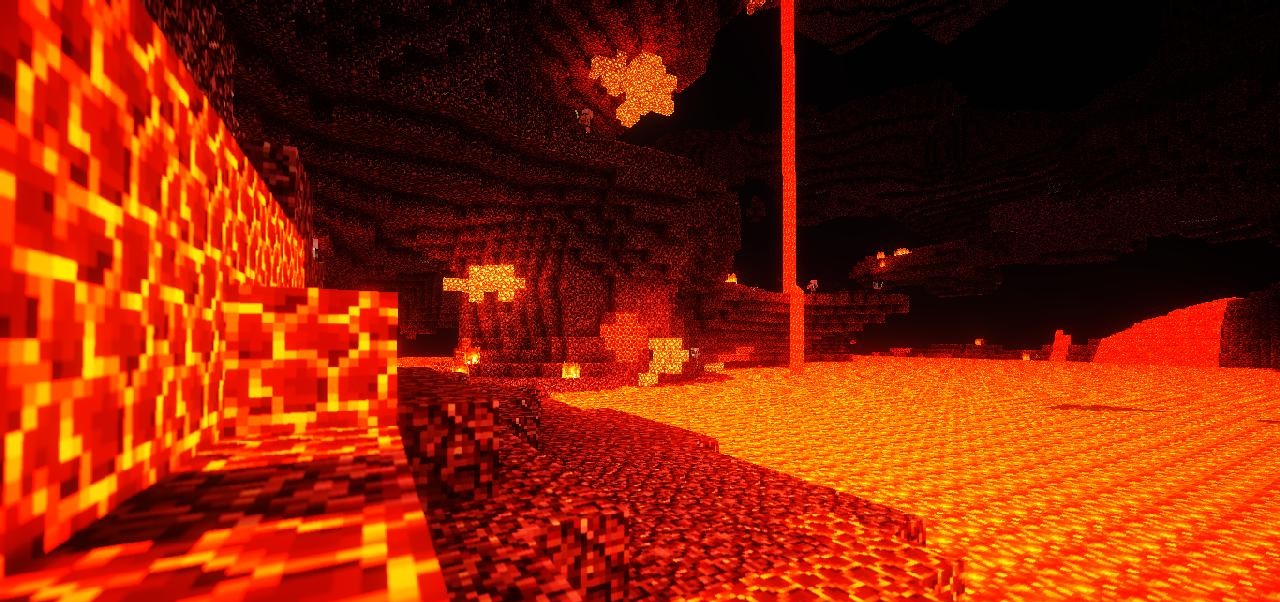
How to install a shader:
First step: download the shader package from the link below.
Second step: Unpack the downloaded archive and copy the Exposa Unique folder to c:\Users\User\AppData\Roaming\.minecraft\resourcepacks\(if this folder does not exist, create it yourself) (For Windows)
Third step: In the game, go to Settings, then to Resource Packs. There, click on the icon in the left list of the new shader package.




Comments (0)