GLSL for Minecraft 1.19
 If you would like to install some shader, you will inevitably need GLSL for Minecraft 1.19, which is a mod and a shader rolled into one. Without this add-on, it will be impossible to install any pack to change Minecraft’s graphics, so it is extremely necessary.
If you would like to install some shader, you will inevitably need GLSL for Minecraft 1.19, which is a mod and a shader rolled into one. Without this add-on, it will be impossible to install any pack to change Minecraft’s graphics, so it is extremely necessary.

It works correctly with OptiFine HD and supports a huge number of shaders for the game, which is why it is so popular among modders. This mod also features its own default specific visual effects for changing the game; however, there are not as numerous as in other packs created by third-party developers. So, try to install different options, resort to a collection of shaders on our website, and be sure to leave your comments.
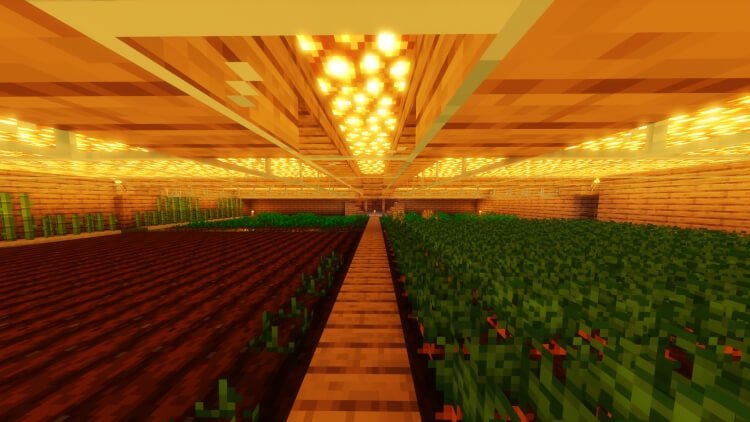
How to install a shader:
First step: download the shader package from the link below.
Second step: Unpack the downloaded archive and copy the GLSL folder to c:\Users\User\AppData\Roaming\.minecraft\resourcepacks\(if this folder does not exist, create it yourself) (For Windows)
Third step: In the game, go to Settings, then to Resource Packs. There, click on the icon in the left list of the new shader package.




Comments (2)