MakeUp — Ultra Fast for Minecraft 1.19
 Install MakeUp - Ultra Fast shader for Minecraft 1.19 and forget about all the shortcomings of the game in terms of visuals. Here the developers have done their best to give you an optimized shader, where in a few clicks you can disable all unnecessary effects.
Install MakeUp - Ultra Fast shader for Minecraft 1.19 and forget about all the shortcomings of the game in terms of visuals. Here the developers have done their best to give you an optimized shader, where in a few clicks you can disable all unnecessary effects.
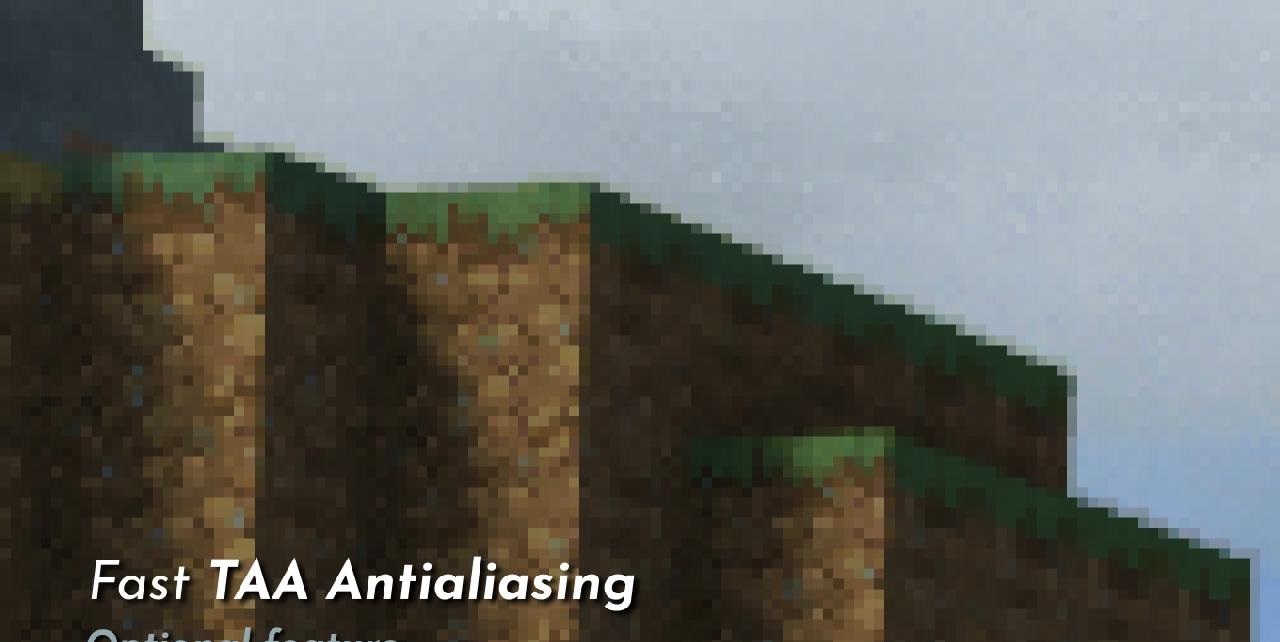
You can also flexibly adjust the depth of field, water refraction in any aquatic biome, reflection in water for different objects and surroundings, animation for vegetation and other no less important chips. Quite an optimized package that can be installed on most users' computers.
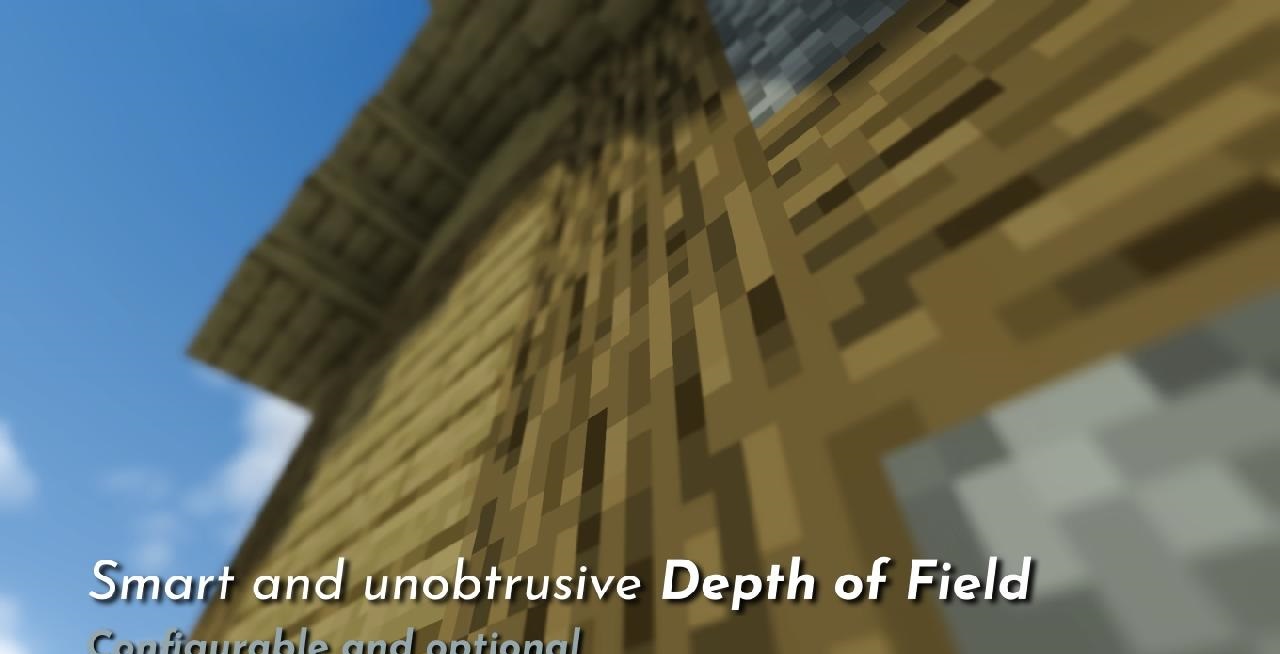
How to install a shader:
First step: download the shader package from the link below.
Second step: Unpack the downloaded archive and copy the MakeUp — Ultra Fast folder to c:\Users\User\AppData\Roaming\.minecraft\resourcepacks\(if this folder does not exist, create it yourself) (For Windows)
Third step: In the game, go to Settings, then to Resource Packs. There, click on the icon in the left list of the new shader package.




Comments (0)