Naelego’s Cel for Minecraft 1.19
 Like comic book settings? Very well! You can download the Naelego's Cel shader for Minecraft 1.19, which turns the entire cubic world into sheer comics. Not only that the textures here perfectly express the idea behind the shader but also all the effects are carefully selected to ensure the intended design.
Like comic book settings? Very well! You can download the Naelego's Cel shader for Minecraft 1.19, which turns the entire cubic world into sheer comics. Not only that the textures here perfectly express the idea behind the shader but also all the effects are carefully selected to ensure the intended design.

It can be said that the player will constantly witness a 2D picture as if drawn in front of him with a pencil or pen by some artist. The shader is far from perfect; however, the modders have made a lot of effort to achieve such a result.
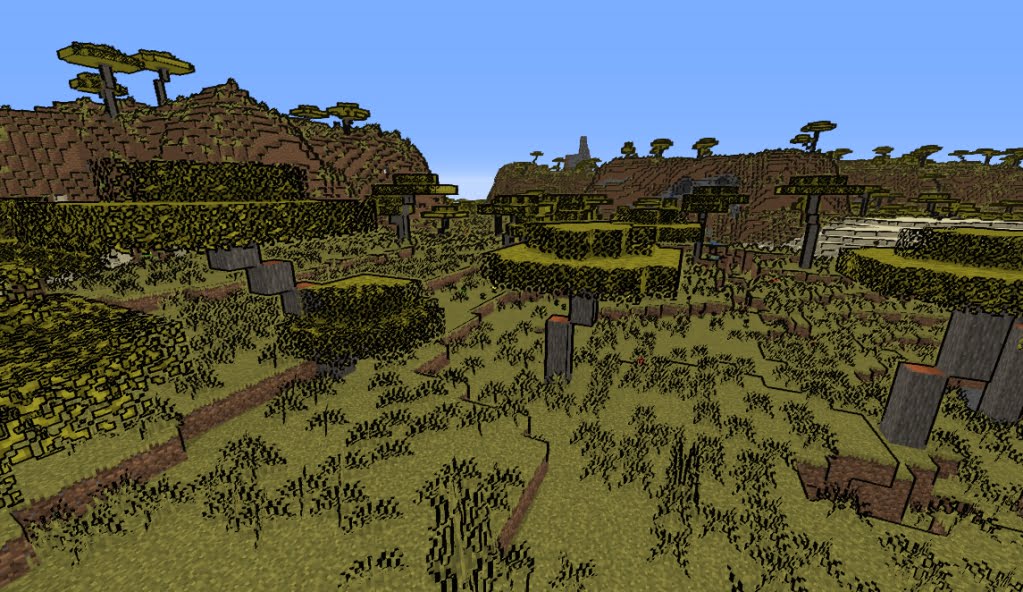
How to install a shader:
First step: download the shader package from the link below.
Second step: Unpack the downloaded archive and copy the Naelego’s Cel folder to c:\Users\User\AppData\Roaming\.minecraft\resourcepacks\(if this folder does not exist, create it yourself) (For Windows)
Third step: In the game, go to Settings, then to Resource Packs. There, click on the icon in the left list of the new shader package.




Comments (4)